A website is essential to a business in today’s economy. OK, scrub that. A website is essential to everyone in today’s economy.
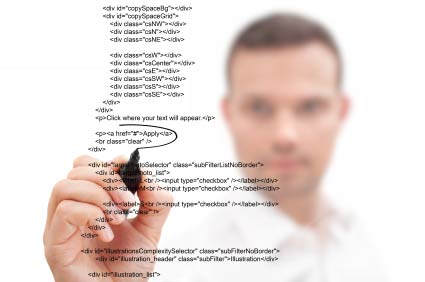
What are you going to do, whether you’re 18 years old, 28, 38, or 48 years old and looking for a job? Are you going to be shuffling round town armed with a business card and a resumé? Well, good luck to you, if that’s what you’re doing.
There’s nothing wrong with shuffling around town and meeting people, of course, but don’t hand out a resumé. Nowadays, the best calling card is a book and, failing that, an online reputation. And, at the heart of your online reputation – whether you’re a company, an individual or both – is your website.
So, I thought I’d lay down 5 “must have’s” for your online business because I see so many people getting these wrong. It’s not their fault. So many people come from an old brick-and-mortar business background and were schooled in the old advertising mantra – “pay the ad man and watch the customers come through the door”. They expect a website to be the same. Pay for a website and watch the traffic come and ask us for business.
Unfortunately, as we all know, it doesn’t work that way.

1. Blog
I must admit I am a bit fundamentalist about blogging and I like to think it’s a solution for everything. You want to leave your job? Start blogging. You want to make money? Start blogging. You’re feeling upset? Start blogging.
Whereas the traditional resumé tells people what you’ve done, a blog shows people what you can do.
A blog should be about you, your company, your industry. It should convey your message. What is particular about you and the way you work.
Are you always trying to explain the same thing to customers? Write a blog post about it. This way, the next time you have to answer the same question, all you have to do is so the potential customer the article. It’s a non-threatening way to introduce somebody to your brand.
Added to this, an active blog will draw in targeted traffic from search engines and social sites with good old content marketing.
If you still don’t get blogging, read this.

2. Contact page
OK, so we all know that every business website should have an easy-to-navigate-to contact page, don’t we? That’s a given. There’s almost a standard proceedure to have a “Contact” link in the top navigation bar, along with “Home” and “About”. I’m all for it. If people expect to see these links on your site you could be harming their experience of your brand if you don’t give them want they want.
But, along with a contact form on your contact page, a couple of clickable elements can really make the experience special for the visitor.
So, the phone number: +44 (0)7762 383 426 – click that on a smartphone and it’ll open up the dialer for you. Here’s the HTML for that:
Phone: <a href="tel:+447762383426">+44 (0)7762 383 426</a>
And a clickable email address:
The above email address link will open up your email client with my email address in the “To:” field and give you “Enquiry” in the “Subject:” field. Here’s the JavaScript for that.
<script type="text/javascript">
<!--
var username = "rob";
var hostname = "robcubbon.com";
var linktext = username + "@" + hostname;
document.write("<a href=" + "mail" + "to:" + username + "@" + hostname + "?subject=Enquiry" + ">" + linktext + "</a>")
//--></script>

3. Having a responsive design
And, having your phone number clickable is a bit of a waste of time if your website isn’t mobile-friendly. If you want your website to look beautiful and be readable on all devices – computers, tablets, phones, whatever – is to get a website with a responsive design.
There are more and more responsive WordPress themes added to the WordPress themes directory everyday. My preference is for Genesis whose new themes have been responsive for quite some time now. Read my article on how to make a website responsive to smartphones and tablets for further information.
Making your website responsive is not difficult. Creating an app for iPhone, Android, iPad, etc., is more difficult and more expensive. The choice is yours.

4. Google Authorship and Rich Snippets
Do you want your face in the Google results pages? Google is the big daddy of search so it makes sense to do what they want. With Google Authorship they are aiming to link all the content you create around the web to your Google profile.
Google have changed the way to claim authorship as initially it was a tad confusing. Now you can do it in three steps:
- Verify your email address on Google+. Make sure this is an email address with the same domain as your website, so Gmail addresses won’t work here.
- Add your website to your Google+ profile. So go Google+ > About > Links > Edit add all the websites you contribute to.
- Add a link from your website to to your Google+ profile. If you have an author box, link to your Google+ profile, adding
"rel=author"in the link.
Now what could be simpler than that? Well, quite a lot really. However, Google’s Rich Snippets Testing Tool will tell you if your site is marked-up correctly or not.

5. Google Places for Business
It could take you months or even years to appear in the Google search results for a particular search term. But, for a 5 minute time investment, you can appear in Google Maps and come up in searches for keywords you can determine.
Head over to Google Places for Business and spend a bit of time adding your business to Google Maps. Add images, add video, spend a little bit of time on your business’s description.
Maybe you have an online business and live in the back of beyond – I would still argue the case for Google Places for Business.
If you have a brick and mortar business then there’s certainly no excuse. And, when you build your Google+ Page, select the Local Business or Place type – it’s impossible to reverse this decision later!
You can do it!
You can create a viable online business that will outlive you and provide for your offspring!
Of my above 5 website essentials above, 4 of them should only take a few minutes. Take time to add these bells and whistles to your website. Put some love and care into it.
As Mo Farah would say: ‘Anything is possible – it’s just hard work and grafting’. Enough said!


A blog, if done right, is the greatest marketing tool a creative could have.
My blog gets me atleast 2 leads a week.
All you have to do is write content that you’re clients are seeking answers for and then promote like hell.
Absolutely, Rahat, I agree with you 110%. And two leads a week is absolutely awesome. Thanks for your input. 🙂
Excellent article. I’m in the midst of a redesign – using Genesis BTW. I’ve used one of the responsive themes on a few sites. However, I’m not sold on the need for responsive, across the board. I visit tons of sites that aren’t responsive, and don’t want them to be. I like the full page experience for some sites, even in my iPhone or my wife’s Galaxy II. I can’t help feeling that responsive design is a bit hyped and will cool down over the next year as people realize it can create as many problems as it solves, for some sites. It’s definitely not a panacea. Content still rules, and people put up with bad or non-responsive sites and they are still the most popular in the world (apple.com, drudgereport.com, etc.). Thoughts?
Glad to hear you’re using Genesis, Doug. You may have a point about responsive sites. The very fact that an enormous amount of high quality sites don’t have responsive layouts backs up your point. And, maybe, for those sites, people just prefer to use their apps. I don’t know. However, I have had more people coming to my site using an iPhone and iPad (but, interestingly, not other smartphones or tablets so much) after I went responsive. It’d be interesting to see your analytics after your redesign, Doug.
I get a lot of iPhone traffic too. I’m not sure how organic search would be different for me just because I went full-tilt responsive.
To narrow this down, though, I’d say the thing I’m worried about most is not posts, but rather, custom sell pages. Take for instance http://bonfx.com/the-big-book-of-font-combinations/ or http://bonfx.com/font-combinations-app/. These pages (mostly the first one) are critical for my site and cash flow. I, at this point, just can’t imagine how to translate a sell page with a big grid layout into a responsive equivalent. I’d like to see conversion stats before and after on traditional sell pages with desktop layouts vs responsive layouts.
I can see why you’re hesitant when you’re doing so well from those pages, Doug. But I could how they could be made responsive quite easily and with only a few lines of CSS. The main containing div gets a width of 100% on devices with a width of less than a certain amount of pixels. The “three columns” in your layout could all be float left and will stack on top of each other with a width of 100% as well.
The way to do it is copy your site and play around with the CSS in private before you swap the themes. I’m sure you’re probably doing this. It’s still a big job when you’ve had the site for a while. 🙂
Oh, I don’t mean technically how could they be made responsive. Poor choice of words and very incomplete thought. RWD as far as CSS goes is pretty easy. The deeper thought I was getting at is losing the “birds eye view” of a page. RWD forces a linear funnel-like experience on the user. Instead of scanning around a page, which we know people do, RWD forces a linear kind of forced-logic with content on a page. There is less a sense of discovery and exploration. The apprehension of a page becomes procedural. This no doubt would affect how a page was written and would affect sales I’m sure. It would take a lot of AB testing.
For instance, would one start with the the shopping cart? What part of the description before some images? Images first? How much copy? What about all the supporting text? Testimonies? I know I would not have the patience to read all the text on my BBOFC landing page if it was in a RWD format.
I’m just getting at the point that the page experience is radically, definitely not trivially, altered. It’s not necessarily a bad thing. Howerver, the art of writing and designing for RWD isn’t something I’ve seen much writing on yet, and something I’d like to hear more on.
Ah, I’m with you, and I see your point. Yes, it may be better to cut down the length of a traditional sales page and alter the layout on smaller devices and, yes, it would be great to see some research on that. Thanks for your input, as ever, Doug. 🙂
Some very simple, but essential ideas here. Getting ranked highly in Google is a very tough task and every little legit hint or tip is very valuable and appreciated.
I’m just starting out and there seems to be an endless litany of small tasks that need to be constantly done to bring a website to the top of its game.
I’m always wary of displaying my email address because of spammers but the javascript solution does look like it will stop the classic spammer bot from collecting email addresses. Likewise spam texts are on the rise on mobile phones so another worry when displaying a phone number. However, giving the potential client a way of their choosing to contact you is appealing….
Every little does help enormously.
Hi Lee, so glad you liked the article. You’re right there are an endless litany of small tasks.
As for displaying your email address you’re probably right to be wary. The JavaScript solution may stop one type of spammer bot but if there are scrapers scraping Google cache then they might be able to read the address. Personally I’m using Google Apps for Business for email so I don’t have a problem with spam and publishing my email address like that.
Hopefully you’ll find more little hints like that here, Lee.
Good article. I agree, quality content is king in driving your website, and you do a good job of it.
Wow, thanks, brock 😉