Ask any online seller: What’s the key to success online?
They will no doubt tell you: Find a product niche with high demand and low competition.
How do you do that? Simple: keyword research.
And it’s no different with selling no content and low content books (such as planners, notebooks, journals, logbooks, etc.) on Amazon KDP.
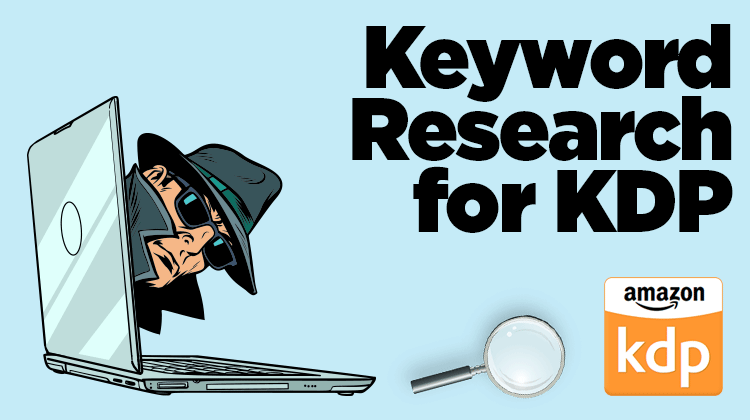
To do this successfully you need: hard work, patience, practice, an interest in the process, and lots of luck.
But it is possible. I made nearly $4000 profit in December 2018 alone after a few months uploading books at Amazon KDP.
Also, someone who took my Selling Notebooks & Low Content Paperback Books On Amazon course in February, a 21 year old student from Delhi, Shashwat Ashiya made over $2500/month profit on KDP in May 2019! (See interview excerpt below!)
Choosing Niches
When selling t-shirt designs on Merch By Amazon, I’m most successful in evergreen niches. There are many other types of niches but, for the purposes of this article, let’s concentrate on evergreen niches.
So think about people’s passions. Start with sports, professions, and hobbies.
Keyword Research on Amazon
Armed with a list of evergreen niches, let’s start searching on Amazon for notebooks and low content book niches I can compete in.
Open an Incognito window in Chrome
This step isn’t completely necessary: however, in order to see more “generic” Amazon results that aren’t tailored to you, research results in an Incognito window in Chrome.
To open an Incognito Window in Chrome, go File > New Incognito Window.

You should then make sure that, if researching for niches in the US, that you specify a US address to deliver to (see the above image).
Chrome extensions to help you
By default, all extensions are disabled in Incognito mode. In order to enable particular extensions in Incognito view, you need to go to the Extensions Manager in Chrome by putting the following in the address bar: chrome://extensions. Then click on the Details button of the particular extension. Then switch the particular extension to “Allow in incognito”.
Search on Amazon.com with the following extensions (see below for further information on free extensions for keyword research).
- DS Amazon Quick View free Chrome extension (important)
- AMZ Suggestion Expander free Chrome extension (important)
- Keywords Everywhere free Chrome extension (less important for this stage)
What do you search for?
Here is a video I did about keyword research to sell notebooks and low content books on Amazon.
You can search for notebook and low content book niches by typing into the Amazon search bar the following:
- [Niche word(s)] notebook
- [Niche word(s)] journal
- [Niche word(s)] planner
- [Niche word(s)] logbook
Dogs, cats, golf, etc., are all great niches. But they are hugely popular and therefore will have huge competition on Amazon.
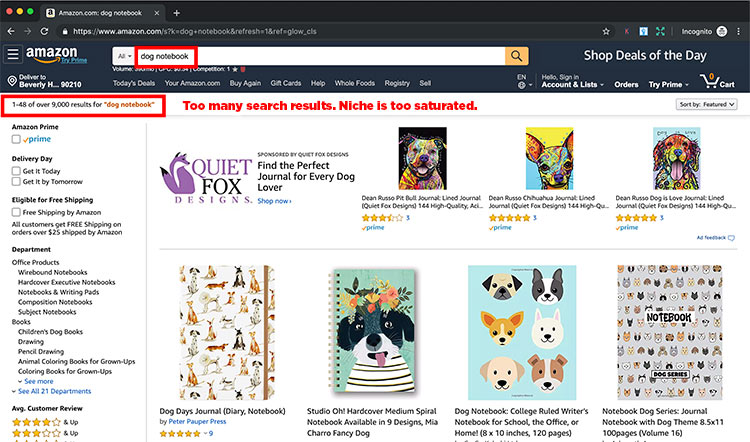
As you can see, a search on Amazon for “dog notebooks” brings in a whopping 9,000+ results. Nine thousand competitors! Not a great choice, especially if you’re just starting out.
Niche down to sub-niches
So let’s think of a sub-niche that’s more obscure than “dog”. You may get ideas from RedBubble, Etsy and Pinterest. An example of a more obscure, and therefore less competitive, niche would be the various breeds of dogs. Rather than targeting the massive niche of “dog lovers”, why don’t we target just “labrador lovers”?
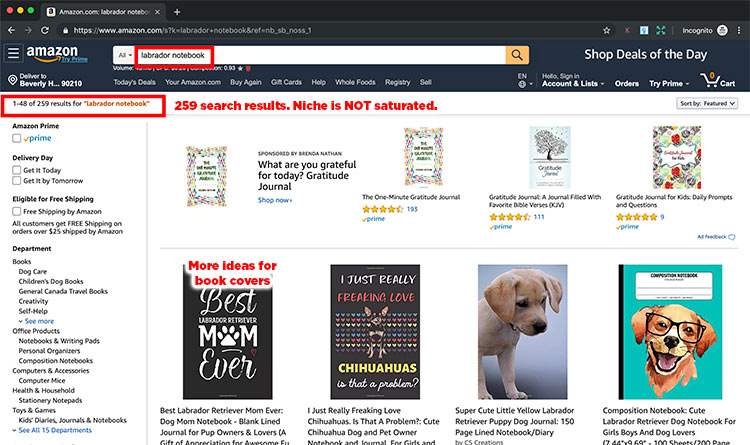
As you can see above, a search for “labrador notebook” on Amazon only produces 259 results and many of them aren’t necessary notebooks for labrador lovers.
However, we’ve found out that this niche isn’t saturated, so we know the supply is poor. But now we need to see if the demand is strong.
How do we do that?
Look at the BSR’s of the search results.
What’s BSR? BSR stands for Best Seller Rank. Every product that’s sold on Amazon has a BSR number. A BSR of one means it’s the best selling product on Amazon! A BSR of 100,000 means it’s the one hundred thousandth best selling product on Amazon.
We want to check the BSRs in the Books section. Here is the BSR of the first result in our “labrador notebook” search above.

You can see the Books BSR at the bottom of the book’s product details. It’s ranked #1,484,005 in Books. It’s the one million, four hundred and eighty four thousand, and fifth best selling book on Amazon in the US!
To give you some idea. A BSR of 100,000 means the book may sell around 30 books a month. A BSR of 700,000 means the book may sell around 10/month. A BSR of 1,500,000 means the book may sell around 3/month.
Although our cute labrador idea was in an unsaturated niche, unfortunately the page has loads of notebooks all with BSRs of over a 1,000,000. Not what we’re looking for!
We’re looking for results that contain, in the first page of results, just a few well-selling books (BSRs sub 1,000,000) then books and other products don’t satisfy exactly what that particular keyword requires.
Try to find niches and searches on Amazon that only generate 100-400 results that have only a few products with great low BSRs (sub 1,000,000). I show you how to do this in greater detail in my course.
Keyword Research off Amazon
You can also head to sites other than Amazon to do extra keyword research and get ideas for covers.
RedBubble
RedBubble is an international POD (Print On Demand) outlet and one of the most successful outside Amazon, and is a great place to hunt out cover design ideas and sub-niches.
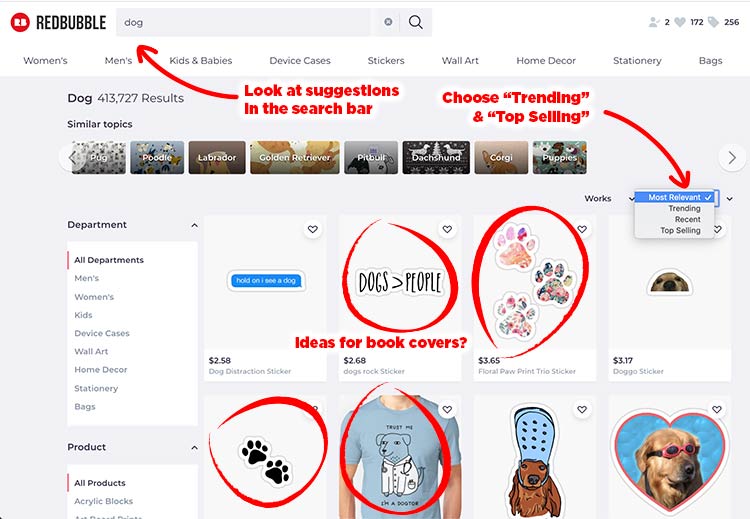
I did a search for “dog” on Redbubble. It gave us over 400,000 results. Lot’s of competition. “Dog” is a terrible choice for a keyword. But bear with me.
Even though “dog” is a terrible keyword, there are lots of things we can learn here on Redbubble during our initial research phase:
- Look at the number of searches returned, 400,000+. Can we add words to reduce this number down to sub-1000? Less products returned in a search mean less competition.
- Look at the dropdown suggestions in the searchbar. Any more niche ideas?
- Choose “Trending” and “Top Selling” in the search results. Yet more design and niche ideas?
- Any design or niche ideas in the search results? There’s dog paws, the “Dogs > People” idea and the “Dogtor” or “Dr Dog” idea.
Etsy
Etsy is a worldwide e-commerce store with a focus on handmade, vintage and unique items. It is perfect for POD research and many Amazon POD sellers also sell on Etsy.
On Etsy, I like to search for t-shirts. So, instead of searching “dog > human”, let’s search for “dog > human shirt”.
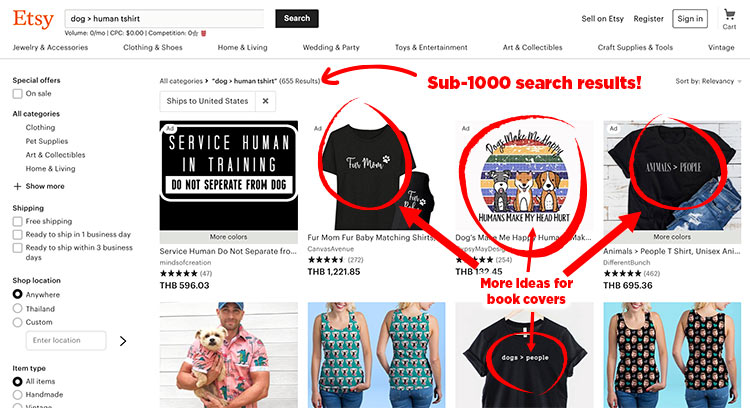
“Dog > human shirt” pulled in 600+ search results. A sub-1000 number is much better than our “dog” search on RedBubble which bought in 400,000+ results.
Here on Etsy we can find more ideas for covers and more ways to narrow our wide niche “dog” down into sub-niches (“dogs are better than humans”, different dog breeds, pawprints, moms and dogs, “fur her”, etc.)
Pinterest is a social media and search web and phone app concentrating on images.
Pinterest search results sometimes give us great ideas for covers.

Here are some of the searches I do on Pinterest:
- [Niche word(s)] funny
- [Niche word(s)] meme
- [Niche word(s)] quotes
- [Niche word(s)] expression
Try to find an expression or a saying that is short and simple, that the people in the niche will understand and will explain their passion to the outside world.
Important: don’t copy anyone’s intellectual property or design. Always do your own unique words and design. For example, you can take one of the quotes here and change it:
When all else fails … pet the lab!
And put that on the cover of a notebook with a great design featuring a labrador.
There is further explanation of these techniques in this interview with Shashwat Ashiya who took my course in February 2019 and is now, May 2019, earning $2500+/month on Amazon KDP.
Free software that will help you
DS Amazon Quick View
The DS Amazon Quick View Chrome extension enables you to see the BSR information about the products listed in the Amazon search results, so you don’t have to click through to each products’ page.
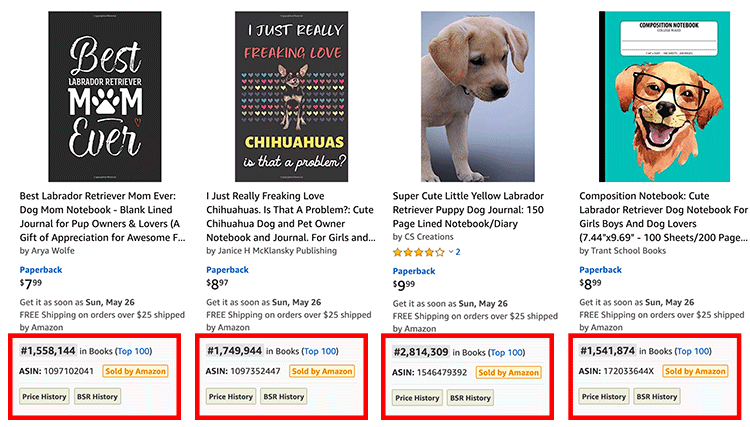
As you can see above, DS Amazon Quick View shows us the BSRs of the products without having to click through to the respective product pages.
AMZ Suggestion Expander
AMZ Suggestion Expander is a free Chrome extension that increases the number of suggestions displayed in the Amazon search bar. This lets you see terms related to your initial keyword, giving you lots of data-backed inspiration for new niches and sub-niches.
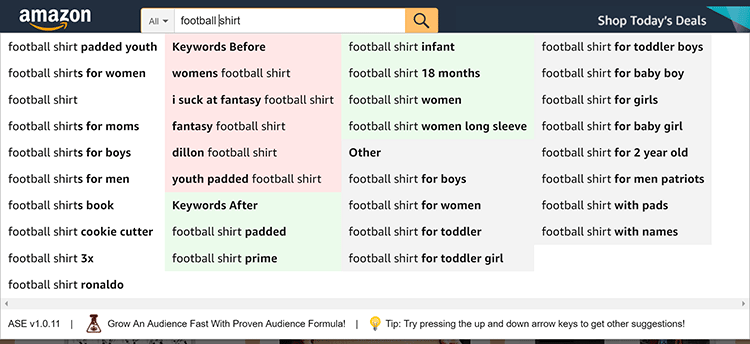
Keywords Everywhere
Keywords Everywhere is a free Chrome extension which gives you the search volumes from Google. You will see these both in Google searches as well as Amazon searches.

The further down the page in the Google search, Keywords Everywhere is particularly useful for finding extra long tail keywords to your seed keyword.

Extract People Also Search Phrases in Google
The Extract People Also Search Phrases in Google is another free Chrome extension that is awesome for SEO.

Keyword Tool Dominator
Signed up for a free trial account at Keyword Tool Dominator and it’ll help you find long tail keywords your audience is searching for.
Ubersuggest
Ubersuggest is another free web-based research tool that displays keywords related to the terms you enter.
And one that is NOT FREE!
I should also mention Kindlepreneur’s KDP Rocket (warning: affiliate link!). I actually don’t use it much for keyword research (but I do use it with Amazon ads) and I know a lot of big book sellers on Amazon use the software.
Putting it all together
You’ve found a niche with decent demand (sub-1000 product returned in Amazon search) and a few well-selling books returned (sub-1,000,000 Books BSR). You can then use all the information gleaned from searching Google and Amazon using the above methods and tools to pepper the title, subtitle, and backend keywords with further buying keywords relevant to this niche.
Can you do it?
You most certainly can. Selling notebooks on Amazon through KDP has been the easiest and best side business I’ve started in the last 10 years.
I have a FREE Course on How To Sell Notebooks & Low Content Books On Amazon!


Published my first notebook after following the free course and ordered the author copy to see what at it was like. Brilliant! Excited to make some more designs. Fantastic content as usual Rob, I really like this idea. Thanks for sharing. I hope I will be successful and will let you know if this is the thing that finally gets me going with an online side hustle ?
Hey Roger, thanks! I certainly hope you become successful in this business. 🙂
Making the low content notebooks has been great fun so far. A little tiring using free tools and constantly searching for more niches but certainly looking forward to trying a few more of these. Any tips on affordable image editing software? Canva is good for free but a bit slow.
Hello Stephen, I’ve always recommended the products by Affinity. Affinity Photo is just like Adobe Photoshop. Affinity Designer is just like Adobe Illustrator. And each cost $50 as a one-off fee which represents a huge saving compared with what Adobe charges. There’s also GIMP (free, open source Photoshop equivalent) and Inkscape (free, open source Illustrator equivalent). However, I haven’t tried either of those two in a while and I think they could be buggy.
It would be great if you could direct any question of this nature about the premium course to our private Facebook group so then others can know the answer.
If you are on Facebook. If not, fair enough, continue to ask questions here.
Hi Stephen, also Pixlr.com – it’s like photoshop, but online and free. I’ve used it a number of times when I’ve not had access to photoshop and it’s really good. Great article as always Rob. Thanks.
Good point, Ali, and great to hear from you. Pixlr is mentioned in this article The 9 BEST Alternatives To Photoshop That Are Either FREE or Cheap. Thank you!
.
Hey Rob! Thank you for your very very good post help me a lot to start in this world of low/no content book.
I found a keyword exactly how you said “Try to find niches and searches on Amazon that only generate 100-400 results that have only a few products with great low BSRs (sub 1,000,000).”
My question is:
When you find a keyword that meets these criteria you taught in the post, how many books do you create? Many thanks again Rob!
As many as you want, Dimitry. If you are super-confident about it you could make a few. I always make a few books in niches that are already working. That’s what everyone does in POD anyway. Make multiple products in niches you know have demand. Always. I hope this helps. Let me know if you have any questions.
Thank you so much such a great information and free course. I was searching the same things for 5 months and finally I got it. Thanks again.
My pleasure, Meyer, thank you for your comment.
Am happy to stumble on this low content info, It is the best.
I have 2 questions if you can help
When searching for niche. E.g when I typed “engendering gifts” I see some low content books named like “how engineers swear: funny coloring book for engineers”
Why does this book pops up when such phrase is searched?
2. Any suggestion where I can get free images for my cover?
Hello LSK. Thank you for your kind words about my content.
1. No idea. Not sure if you’ve made a spelling mistake there?
2. Try Pixabay. But be careful that the images are definitely free for commercial use and, even then, they will have been used by others. So it’s best to get creative by changing the images and adding attractive text as well.
More information here: https://robcubbon.com/sell-notebooks-low-content-books-amazon-kdp/
I hope this helps. Let me know if you have any questions.
I’m a Writer and struggling to publish my book on amazon. I have found your website on google.
After reading you’re the detailed guide. I’m able to do keyword research for my book. When it got published ‘I’ll share my amazon book URL with you.
That’s awesome news, Arslan, look forward to checking out your book page. 🙂
Thanks for the Great tips Rob!
Gonna install the extensions you mentioned.
Cheers
Glad you found it useful, Michel.