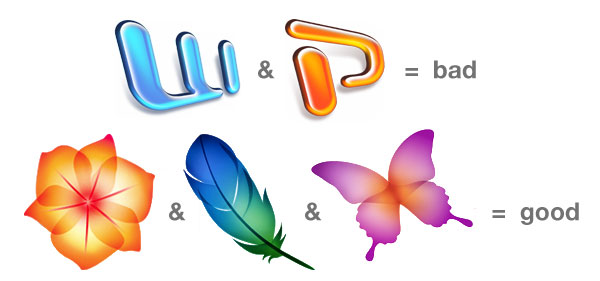
If your client hands you a .PPT from MS PowerPoint or and .DOC Word and says: “The presentation/print deadline is tomorrow, make this look nice”, what are you going to do?
The answer is to use other programs such as Photoshop, Illustrator, InDesign, Quark, Premiere or Keynote and get creative!
Here are a few tips I’ve picked up over the years of doing this.
Make sure you import your client’s text into InDesign and Quark rather than copy and paste it
Why? Because it keeps the formatting (bolds, italics, heads, subheads, notes, etc). If your client has gone through the document and done this there’s no need for you to do it again. OK, you may not like your client’s choice of formatting or font, you can change that globally over the whole document in seconds. Use the Style Sheets or Utilities > Font Usage in Quark and Paragraph Styles or Type > Find Font in InDesign to turn the sow’s ear into a silk purse.
If you want a presentation to look good don’t do it in PowerPoint
I know this isn’t always an option as all the world and his wife seem to want to use PowerPoint for any purpose but, if you can’t persuade the client to go for Premiere or Keynote, there’s always the PDF. The good old PDF will give you an excellent presentation with vectors supported, movies played and excellent interactivity.
You’ve got to do it PowerPoint, now what do you do?
In PowerPoint go File > Page Setup and that’ll give you the size of the slide. Then go to Photoshop go File > New and type in the same height and width values from PowerPoint, create your attention-grabbing masterpiece, save it as a PNG (transparency is supported) and then back in PowerPoint go Insert > Picture > From File… and select your PNG.
OK, so you can do that for every page of a 40 slide deck if your client wants to edit the text, but it’ll add a bit of extra fizz to the proceedings.
Get your client to provide you with the source files
If there’s a blurry bitmap graph or chart that you need to beautify, ask if it exists as a PDF or ask for the source files. Even if it was the ugly result of a PowerPoint-Excel partnership the chances are it can be copied and pasted into Illustrator and the type can be changed and the excess crud can be deleted.
Similarly a PDF can be opened from within Illustrator with the type and the vectors editable, if the wind is blowing in the right direction, if you’re lucky!
For both of these routes you may find all the elements refusing to be ungrouped. If this is the case go Object > Clipping Mask > Release and Object > Compound Path > Release and then ungroup and see where that gets you.

That looks great, now if it were easy to do I’d be all for it.
Thank you, Richard! It is easy 🙂
Thanks for the article. It was really helpful. If you want to promote your powerpoint presentation to websites like slideshare.net. You can get quick ranking for some long tail kwds if you use keywords properly.
Very interesting, Logicserve, great comment. I had never ever thought of using a PowerPoint presentation as an SEO tool. The text of the presentation is there in the HTML of the page and therefore read by the search engine’s spiders.
Thank you for the tips. I always import the text to notepad before used for PowerPoint to left out the formatting.
Yeah um hi I need to know about actually how to make a powerpoint.
Hi Rob
I agree that Photoshop+Indesign+Illustrator can create stunning layouts, but its not easy. In most companies, these applications are handled by professional designers — so for any changes, you will have to go find the designer. PowerPoint is so commonplace, that you can find it in almost everyone’s system. If you want to make last minute changes before a presentation, even at your client’s office — no worries. You can always find a computer with Microsoft PowerPoint.
Hello odaypele it’s a top tip about text to notepad to strip out formatting.
Hi Alya Lemmons, I need to know specifically what you want to help you with Powerpoint.
Hello, PowerPointing, you are absolutely right and this is why I’ve done many a presentation in Powerpoint because quite simply everybody has it and it will work on any computer. So what I usually do is provide images, format text, etc., for the deck and hand it back to the client who’ll then finalize the text.
Yep, I agree. The built-in powerpoint templates sucks, but Microsoft did a significant improvement by adding smart art graphics 🙂
Thanks
Good point Andrei, I wrote this article a long time ago and I still do a significant amount of work with Powerpoint and it is a program that many people feel comfortable with.
Thanks for your opinion. It’s great. But It’s to general. Can you supply for more detail information about it.As more specified as good. Thanks.^^
I agree it’s very general. But a specific article would be a course in graphic design. Have a look round the rest of the site and there are loads of other great design blogs that may help you.
Great tips… but you forgot the most important one! 🙂
If someone comes to you and says “make this pretty” ask yourself why they’re coming to you so late and why you weren’t included in the original design!
It’s sooooo much harder to salvage something than to make it right in the first place, don’t you think?
S
Hello Simon, yes but the problem is that Powerpoint is probably installed on 90% of the world’s PCs and the clients who come to me with presentations always know it and want to use it. If I had the choice I would use InDesign to make a PDF presentation but then they wouldn’t be able to make last minute edits themselves, which is the reason they use Powerpoint. Thanks for your comment.
I’ve had a play around with keynote and I have to say it is absolutely amazing, the animations are so smooth, of course it’s mac only. I have come across a company in california that lead the way in creating presentations. They do great work and their leader is truly inspirational. Check them out Duarte Design. The boss is Nancy Duarte. I think that they try and strip a presentation down and get away from bullets and chapters. They believe a presentation is like storytelling. It works for them.
I’m not surprised Keynote is good as I have used Pages and there are obvious advantages over Word. But the one disadvantage is, as I’ve said already, everyone wants to use Powerpoint because they’re used to it. I love the ideas you report from Duarte Design. I hate bullet points! A great way to do a presentation is with InDesign creating an Acrobat file with rollovers, hidden layers and weblinks – and use it in a non-linear way, going backwards and forwards through the document. Hope all’s well with you, Rob.
This is so good. Thank you!
In my case I actually edit the backgroud personally in PS. But you have such a good idea of opening it through PDF files.
i love you! rob cubbon