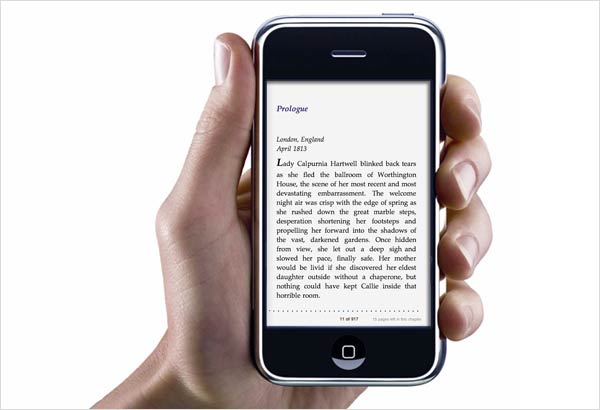
The internet is awash with eBooks. It’s easy to see why – they’re fast, convenient and are a great way to consume and store reading material. They can be downloaded in seconds and many thousands can fit on a single USB stick. eBooks are also interactive, allowing you to search for text, make notes or drawings and follow hyperlinks.
Whilst many bloggers will want to provide their eBooks as PDFs to give them total control on the design, layout and typography of the product. ePubs, however, have reflowable text, making them ideal for reading on smaller handheld devices.
An ePub is a free and open eBook standard file format which can be read on a variety of handheld devices including the iPhone, iPad, Kobo eReader, Barnes & Noble Nook eReader, Sony Reader Touch Edition, etc. (just about every handheld reading device except the Kindle, basically).
What sort of eBooks should be created as ePubs?
Only text heavy books should be created as ePubs. If your eBook has many diagrams, tables, etc., then you should definitely create the eBook as a PDF.
Getting started in InDesign
For starters, you will only be able to do this in CS3, CS4 and CS5.
As mentioned before, ePubs are a free-flowing format and therefore, when creating your document in InDesign, you don’t need to bother about page size, page layout, facing pages, or anything like that.
Text formatting
Text should flow through only one series of linked text frames. Don’t put any text (chapter headings, callout text, page numbers) in separate text frames – it won’t come out in the right place. Flow chapter headings within the main text, forget about page numbers, and you should probably forget about callout text as well but you could include it as an anchored image.
Although fonts can be embedded, I have found that this only creates unnecessary problems and some ePub viewers will change the font anyway. Format your text in a bog standard font and only use the four weights: normal, bold, italic and bold italic.
Apply Paragraph Styles and Character Styles to all the text in your document to ensure that your formatted text is preserved. ePubs contain mark up files and separate Cascading Style Sheets (CSS) – rather like a website – and InDesign uses the applied styles to generate the CSS. If your text is already formatted but not by Paragraph Styles and Character Styles, use Find/Replace to add Character Styles automatically.
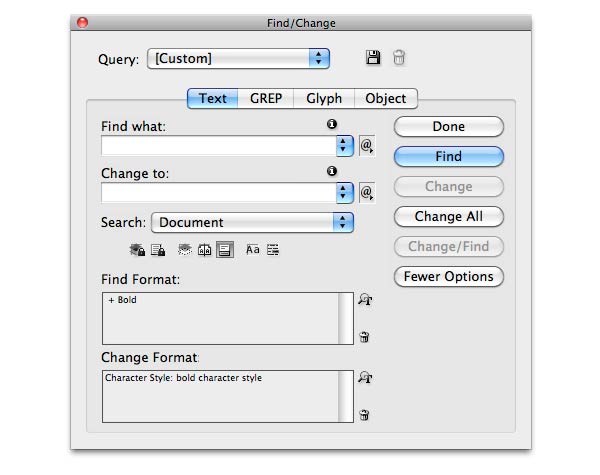
The above settings apply a Character Style I’d named “bold character style” to all the bold text in the document. Even better, but sadly for CS4 only, you can use this preptext.jsx script which will add Character Styles to all the various text styles (bold, italic, superscript, etc.)
Add images as anchored objects
Graphics should be anchored within the main body of text. To create an anchored image, select the object with the Selection Tool (V) and cut (Cmd/Ctrl-X). Then double click in the text where you want the anchored object to appear – double clicking in text converts the Selection Tool to the Type Tool (T). Now paste (Cmd/Ctrl-V) in the anchored object which will now appear in the text and flow with it.
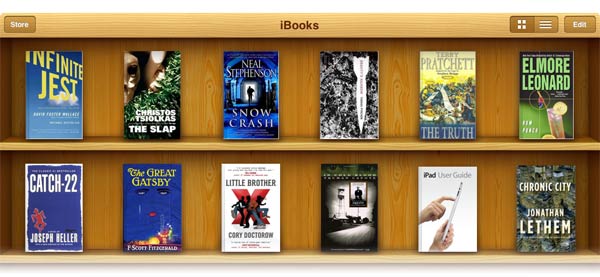
Divide long documents into separate files
In order to get chapters or sections to start on a new “page” you have to divide your book into separate InDesign documents. Then create an InDesign book file (.indb) by going File > New > Book and combine all the documents together in the correct order in the resulting palette.
Add metadata
Metadata information, such as the title, author, publisher, etc., is displayed in most eBook readers. In order to complete metadata entries, go File > File Info and in the resulting File Information dialog box click the Description tab and fill in the following fields:
- Document Title
- Author
- Description
- Keywords
- Copyright Notice
None of the other metadata fields are exported.
Exporting the ePub
To export from an InDesign document, go File > Export for Digital Editions and from an InDesign book file, choose Export Book for Digital Editions from the book palette.
In the Digital Editions Export Options dialog box I mostly kept to the default settings. I had Include Document Metadata checked (as I had set metadata in the File Information dialog box, I chose Defined Styles for Base for CSS Styles (as I had specified all styles as Paragraph and Character Styles) and I unchecked Include Embeddable Fonts as I found them to cause problems.
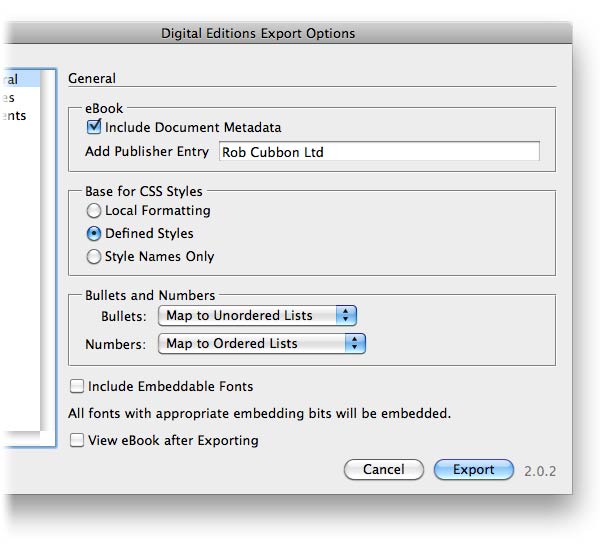
Delivering the ePub
ePub can be delivered by email but I’ve found it is better to upload them to Bookworm or Ibis Reader so that they can be accessed online. You have to get them to validate in order to do this which can be an extra headache. I’ve found the people at the ePub section of the MobileRead forums really helpful with little validation problems. If you’re OK with XML and CSS, the ePub can be opened and the separate files edited with oXygen XML Author.
Conclusion
Creating an ePub is sadly not as easy as it looks. But once you’ve done it a few times it should become pretty straightforward. It was a really good feeling to finally read my eBook on an iPhone! If anyone wants my How to Market Yourself Online ebook as an ePub please get in touch.
But, as always, what about you? Has anybody any experience of creating book files for handheld devices and smart phones? What were your experiences?

Fascinating info! Thanks..
Can you tell me anything about e-newsletters?
Hi Lisa, e-newsletters are quite a different thing from ePubs. What do you want to know about them? Their design, coding or delivery? I will be writing about email marketing at some point but it’s quite a large subject and would take quite a few blog posts.
I’ve been using InDesign for years for print books and need to adapt the old designs to epub fomarts, especially Kindle. In our print pubs, the text only flows through each chapter but not continuously through the entire book. It sounds like, I have to create a new InDesign book, and reflow all the chapters. I was about to reformat all the InDesign files to MS Word and convert that to HTML, but I’d prefer to keep it in InDesign.
I don’t have much experience in creating Kindle books, tuhumilde. I know they are easy when you start from a Word document. Basically the variety of e-book formats makes things a little confusing.
thanks, good intro to epub and the things to watch out for. Plently enough for me to get started with. Thanks for sharing with this. Good to know that we can start with the files that we have from InDesign.
Thanks, Scott.
Aloha Rob
Thanks for the info, I’ve been searching for a while for this info and here you are. I appreciate your time in putting this together.
Thank you again
Aloha Tony, glad you found it helpful!
Hi! I am a children’s book writer and illustrator, and I’ve been using indesign for a few years so I am familiar with it.
My question is, would it be better to create an ebook using pdf, or epub, since my books are filled with illustrations?
Thanks
Hi Sandra, I would say almost definitely PDF is the way to go for an illustrative work. The ePub is for use on iPhones to read text based books. It can carry images but there is little control over how they appear within the text so they more often used as placeholders.
great post, I would just add though that there are many xml editors that can be used to edit xml files includning Xeena and Liquid XML Editor (http://www.liquid-technologies.com/xml-schema-editor.aspx), best to shop around and usethe trial offers to find what suits you.
Hello David, thanks for that heads-up, I’ve used Liquid, you can also open the ePub on a PC by right-clicking and edit with NotePad. I agree shop around, but I did find it difficult to edit the files of the ePub.
when we have other software like calibre why still using indesign is most suitable, can we simply convert pdf files into an ebook, can you please tell me which one is better indesign or degital publishing suite by adobe, indesign was intended for print publishing is’nt it?
Hello Manish, this entirely depends on you. By all means use ADE or other software to create ePubs. The reason I use InDesign to create ePubs is because I already use InDesign to create PDFs and it’s easier for me to keep the text file in the same application to export to the two different file types. InDesign is probably primarily a print application but can be used to create on screen formats as well.
Creating an epub is something that just requires trial and error to really get the hang of it. Trying to learn just by reading about it is far too hard from my experience.
Good point, Taylor, but I hope you’ll come back to this blog to read something else!