It’s never too early to plan ahead! I’d like to wish whoever’s reading this all health, luck and happiness for the coming year, 2014. And, as a token of my appreciation, dear website visitor, I’d like to offer you a gift of free 2014 calendars in PDF to download, plus the files that created them in Illustrator (AI) and InDesign (INDD).
Free 2014 Calendars to download as PDFs
Below is a free 2014 calendar on a landscape letter page as a PDF.
Click on the above image to download.
And below is another free 2014 calendar on a landscape page as a PDF – this one with the weeks starting on Sunday (thank you Jeff Northway).
Click on the above image to download.
And below is another free 2014 calendar on an upright A4 page to download.
Click on the above image to download.
And, as if this all wasn’t enough, I also have a 12-page PDF of the 2014 calendar with a month on each page.
Click on the above image to download.
OK. So much for the PDFs. Now here’s the documents I used to create them.
The beauty of these documents are that they can be used for every year until doomsday. All the dates on these calendars are in linked text frames in both Illustrator and InDesign, this means you can shunt all the dates along one or back one in order to get the month starting and finishing on the right days.
Have a look at the video above to see how to create calendars for subsequent years in InDesign and Illustrator.
Free 2014 Calendars in Adobe InDesign INDD, IDML and INX formats
The above landscape black and red one-page 2014 calendar PDF was created in InDesign and can be downloaded below:
If you have InDesign CS5, CS5.5 or CS6 you can use the file on the left; if you have InDesign CS4 you can use the IDML file on the right. If you have InDesign CS3 you can use the INX file below.
The above landscape brown-ish one-page 2014 calendar PDF (with the weeks starting on Sunday) was created in InDesign and can be downloaded below:
If you have InDesign CS5, CS5.5 or CS6 you can use the file on the left; if you have InDesign CS4 you can use the IDML file on the right.
And, below we have the 12 page, one month per page, 2014 calendar which was also created in InDesign.
If you have InDesign CS5, CS5.5 or CS6 you can use the file on the left; if you have InDesign CS4 you can use the IDML file on the right. If you have InDesign CS4 you can use the INX file below.
Free 2014 Calendars in Adobe Illustrator AI CS5 and legacy formats
And, here are a couple of Illustrator files of the upright A4 size 2014 calendar on one page. It’s saved as both a CS5 Illustrator document as well as a legacy Illustrator 8 document.
Click on the above images to download. Again these files can be easily edited to create another years as all the dates are in link text frames.
And, lastly, below we have a zip file with all the above files rolled into one.
So, what’s so amazing about calendars, then?
A printed calendar is a great promotional tool. Why? People like to have a calendar on the wall so they have a handy visual reference for the day’s date. You see them everywhere – in shops, garages, stations, etc.
So, if you design a great looking calendar with fantastic images and give it away for free, you are likely to get your logo, your brand and your marketing message on someone’s wall for the whole of the next year. That’s powerful.
Hope you find these free downloads useful. 🙂
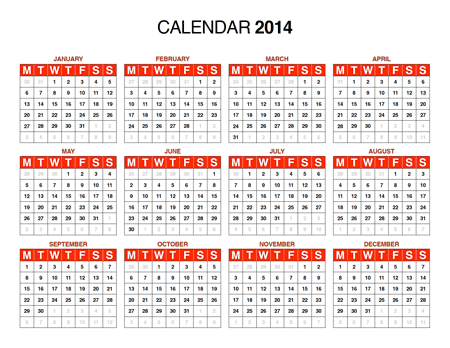
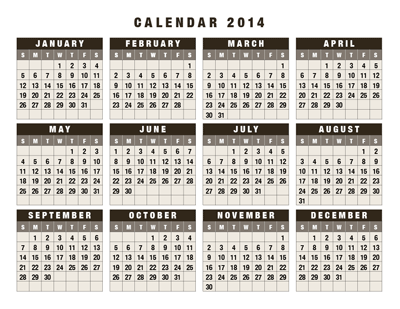
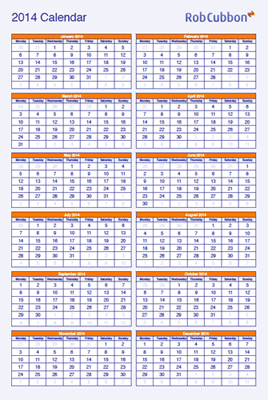
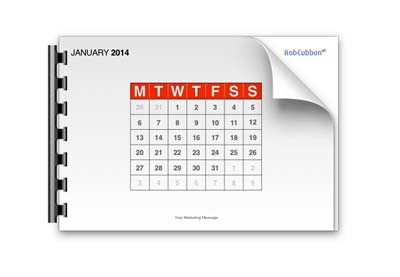
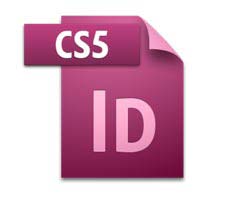
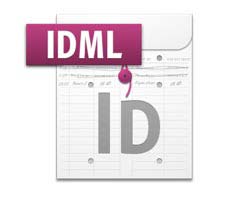
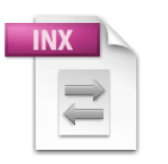

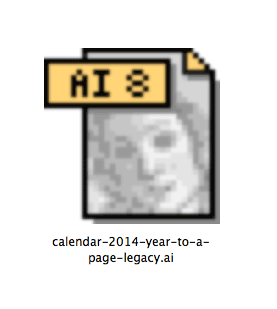
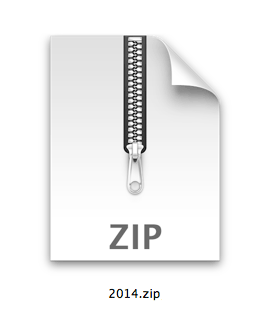

Very cool! You’re always coming up with great, useful content, Rob. Thank you!
Thank you, Louise, you too!
Thank you, Rob, for these handy files.
My pleasure, Michael 🙂
rambabu
Great word!
Rob, Thanks for sharing.
Alan
My pleasure, Alan, thank you!
Great Calendars – Good To See This Way
Thanks!
Thank you for helping! I was looking for these files everywhere. I appreciate your wonderful help.
My pleasure, Monica 🙂
Muito obrigado! From Brazil!
De nada. Da Inglaterra! 🙂
I would love to give this template to my photography classes as a project for them to edit and create a custom calendar. Unfortunately I am teaching with CS3. Any way I can get these templates to work?
You need to find someone with CS4 who can save it down to a CS3-compatible INX file. I’ll try to find someone at the Adobe forums who can do this.
Thank You! I teach HIgh school and every year I do a calendar project using this template, but our school has not updated the Adobe for several years and I am stuck in the CS3 era! Anything you can do to help me would be awesome!
I have included two of the InDesign files as INX files – you can download them by clicking on their icons above.
Thanks Rob! Great idea!
One thing: do you have a InDesign version with the week starting on Sunday instead of ending with Saturday and Sunday?
If so I could use it, but I can work with what you have done just fine.
I am going to put a style to all the elements so I can change the fonts and colors to go with my different themes. If you want the final version I can send it to you.
Jeff, thank you. I have included your file above as an INDD file as well as an IDML file. Thank you very much for doing this redesign, I’m sure some people download it and enjoy it.
doing a great job ROB. U just saved my life today by uploading these INDD FILES for the upcoming year. loved the way it is done. but would like to learn how you did this. this looks so easy but when i try it myself, nothing happens. how can i learn it ? would love to hear from you.
Hello Shubham, I’m glad you found this useful. Did you watch the video? It shows you more or less how to do it. You just need to click a box just above the bottom right hand corner of the text frame with the Move Tool (V) and then flow the text on from frame to frame.
thanks
do you have 2015?
not yet!
Work in CS6?
The AI will, not sure about the INDD. If you find out, please let us know.
Hi Rob, this is just what I was looking for and you seem to be the only one out there doing it so I can’t thank you enough. But I’m have an issue, when I open it in AI the text boxes are not linked. Is there something I could be missing? Your tutorial seem very straight forward, but I’m stumped.
Many thanks, Robin
Hi Robin, that’s strange. What version of Illustrator are you using?
I would like to use your calendar template for a 2015 calendar. Am I able to enlarge to 12 x 18? I downloaded the INX file as I am using InDesign 4. You recommend IDML or INX. Which is better? Some elements were unselectable., therefore wondering if I’m unable to manipulate certain aspects. Also, there were no links from date to date as shown in your video.
Sorry that’s a typo, gringa, and I’ve corrected it. Use the IDML file as you are on InDesign 4. The INX file is for InDesign 3. The file should work properly if you use the IDML. Let me know if you have any further problems.