
Here’s a present for my visitors and subscribers as a BIG “thank you” for all the support and encouragement I’ve received over the year!
Every year I send Christmas cards to all my clients with a calendar of the next year on the back. Putting something useful like a calendar on the back of a Christmas card creates extra value.
Single page 2011 Calendar in Illustrator EPS format download

Here is an Illustrator EPS document (CS2) of a
2011 calendar on one page.
Single page 2011 Calendar in Adobe Acrobat PDF format download

Here is an Adobe Acrobat PDF of a
2011 calendar on one page.
12 page 2011 Calendar in InDesign INDD format download
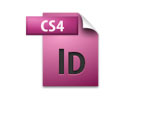
Here is an InDesign document (CS4) of a
2011 calendar with one month per page.
12 page 2011 Calendar in Adobe Acrobat PDF format download

Here is an Adobe Acrobat PDF of a
2011 calendar with one month per page.
A calendar you can use any year!
The calendars in Illustrator and InDesign come with linked text frames (or text boxes).
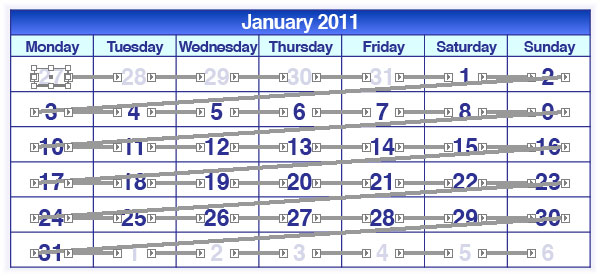
So, as you can see above, the dates are all linked. So if you want January to start on a Sunday (which it will in 2012) instead of Saturday, you type 26 and hit enter in the box before where 27 is now. Enter moves the text to the next linked text frame so that all the dates will shift over one day. It,s a lot better that moving them over one by one!
Here is a short video about linking text frames in InDesign and Illustrator using these calendars as an example.
This short video tutorial uses the above Illustrator and InDesign files as examples to explain how to link text frames.
I always appreciate feedback!
As always, if you found this useful, please use the buttons below to tweet, vote or recommend this article. I’d also love to hear your comments about the calendars.
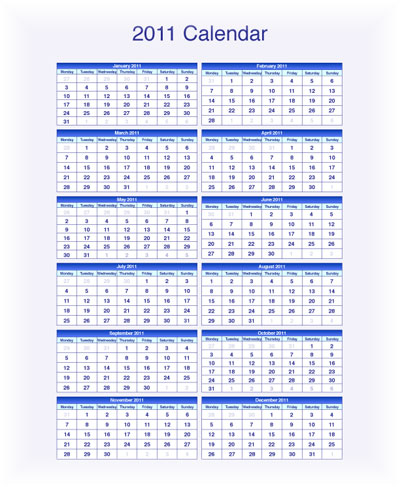

Thanks, Rob.
I’m sure this will come in handy, and soon!
Thanks Kissie, I followed you on Twitter the other day. I don’t know why I wasn’t following you months ago, but I am now!
that idea is wonderful thanks very mush
No problem, tarek!
Awesome idea, will be very handy for those unsure of how to create their own in indsign 🙂
Thank you, Janelle
Great resource. I send out a promotion every quarter with a graphic and message on teh front and a three month calendar on the back. This give the clients soemthing to look forward to and it is a great promotion.
I just want a basic design that I can drop my own photos on to. anyone able to help. I did one before a while back but I forgot how I did it.
Cheers
Anthony
Thanks for the wonderful templates! You’ve saved me a lot of time — the best gift ever
Hello Justin, calendars are a great idea because they can stick around. Thank you.
Hello Anthony, can you give us a little more information about what you’re after.
Hello susanW, great! Glad to have helped.
Dear Rob,
Is there any way to download “Single page 2011 Calendar in Illustrator” and “12 page 2011 Calendar in InDesign” for Macintosh. Your link doesn’t work for me.
Thank you for your help.
Nice touch Rob! Thanks much. I’ve been using Adobe sources for my yearly calendar requirements, but your’s is much nicer… both the design and the functionality.
Merry Christmas & Happy New Year.
Hello John, just click on one of the icons to the left of the descriptions, they all seem to work. The files will be fine for Mac or PC.
Hello peterpica , thank you. A Merry Christmas & a Happy New Year to you too!
Dear Rob,
Your downloads doesn’t work with Safari. I used Firefox and downloaded successfully. Pls. mention this in your instruction. Thank you and have Happy Holidays.
Hello John, thank you for alerting me to this. Only the AI file didn’t work in Safari for me. I have changed it to a CS2 EPS and that seems to have done the trick. If they open in the browser window you can right click and Save as …
I’ve been having some strange Safari issues also lately and have found FireFox much more dependable for downloads.
I’m Chrome all the way!
Thanks very much Rob, This going to make working more easy for me,
This is very good
That’s good to hear, Prince!
VERY EASY TO USE , congratulation for this and thanks for your share !!!