Planners, diaries, calendars, agendas, organizers … call them what you will. They sell on Amazon by the truckload! Over the years I’ve developed a time-saving method of creating planners PDFs in InDesign to sell on Amazon KDP.

The above image is a couple of sample spreads of the many planners that I’ve published and sold in the last year or so.
Do planners sell? How do they compare to other low content books?
I have found planners, in general, sell better than blank lined journals.
Think about it. Thousands of dissatisfied sellers from Merch By Amazon are crowding into the low-content book market at Amazon KDP. They are adding their successful Merch designs to notebooks and trying to target the same niches as they do on Merch.
This has created a lot of competition. But it’s only in notebooks. So I’ve found that planners still sell well despite extra sellers on KDP.
Below are the sales of just one monthly planner (as you can see, planners sell throughout the year).
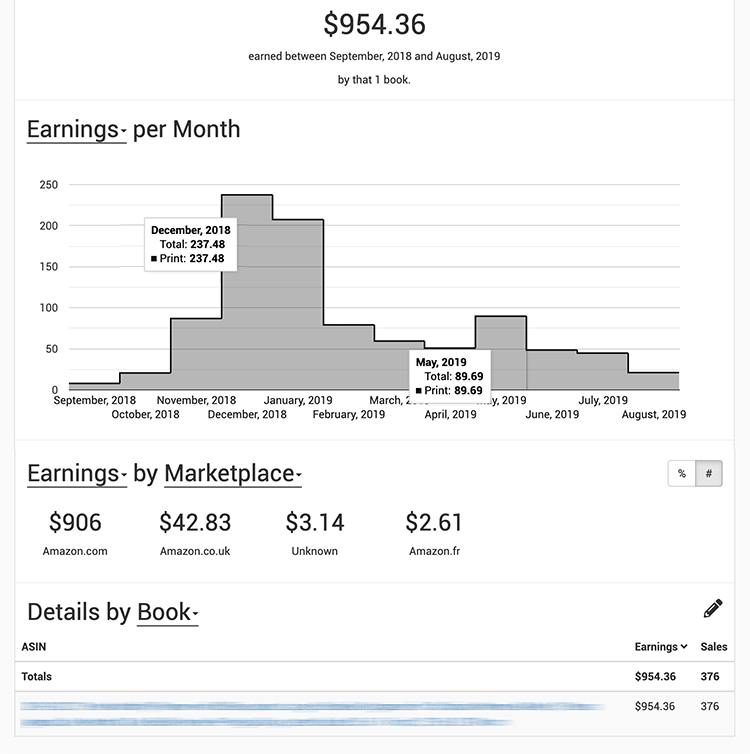
So, planners sell, as long as you follow the three golden rules of selling Print On Demand products:
- Find a niche or audience of buyers who aren’t being served completely
- Create a useful and attractive product for them
- Rule one is the most important rule
Haha, only two rules really, but you get my point.
How to create planner PDF files in InDesign
Adobe InDesign is a powerful desktop publishing application which is perfect for creating multiple paged documents. Here are some of the benefits of InDesign:
- You can have multiple Master Pages so that you can create templates and apply them to pages in your document.
- You can set different character and paragraph styles and apply their formatting with one click
- You can flow text from one page to another or one text box to another
So, when you are creating a planner in InDesign, you should start designing on the Master Page so you can easily apply that page template to multiple pages in your document.
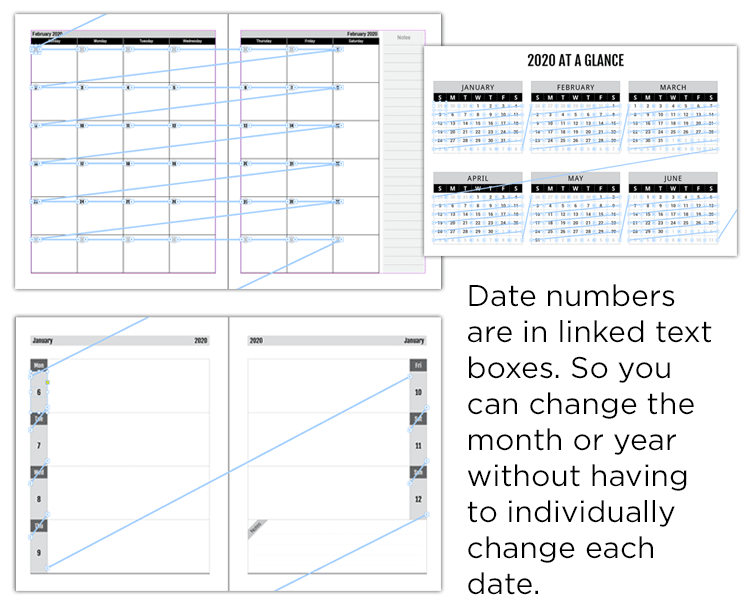
The difficult thing about creating planners or calendars is the fiddly design issue of adding the dates in the correct places. However, if you place the date numbers in linked text boxes, you can quickly and easily change the month or year without having to individually change each date.
I show you how to create linked text boxes in this video.
The above video shows you how I create my planners in InDesign, plus a preview of my new product of 40 PDF files of 2020 planners all ready to upload and sell on Amazon!
Wait! What? A new product?!
Yes, I’ve decided to sell all my 2020 planner templates as they seem to sell really well.
I have 40 separate planner PDFs, they are both weekly and monthly planners, blank, with or without Bible verses, in 6×9 inch and 8.5×11 inch sizes, all in English, French, German, Spanish.
The PDFs of the planner interiors are ready to upload on Amazon although you’d need to design your own covers, either through the Cover Creator at Amazon KDP or with a graphics application. You can use the PDFs to print out planner interiors on any other platform or anywhere else. The only limitation of the license is that you can’t sell the digital files in anyway.
- Weekly planners are in 6×9 inch and 8.5×11 inch sizes.
- Monthly planners are only in the 8.5×11 inch size.
- Monthly planners are 3 year, 4 year and 5 year.
You are free to edit the PDF files using free online software, for example, SmallPDF, PDFbuddy, etc. You could amalgamate the weekly and monthly planners together, add pages, or delete pages, as you wish. Indeed, this is actively encouraged. It’s always good to upload your own unique interiors on Amazon.
However, you can not edit the individual pages of the PDF files. But, don’t worry, I also have another product of the 40 PDFs of 2020 planners with the source InDesign files which you could then easily edit to use again and again and again for every subsequent year until doomsday! But you can only edit the InDesign files by using Adobe InDesign.
All planners have English, French, German, and Spanish versions!
Each planner has “Year At A Glance” pages at the end of the PDF.
Here is a list of what you get in my new product:
- Weekly 2020 planner space for notes 6X9.pdf
- Weekly 2020 planner space for notes 8.5×11.pdf
- Weekly 2020 planner Bible Quotes 6×9.pdf
- Weekly 2020 planner Bible Quotes 116pp 8.5×11.pdf
- Weekly Sep 2019 – Dec 2020 planner space for notes 6X9.pdf
- Weekly Sep 2019 – Dec 2020 planner space for notes 8.5×11.pdf
- 3 Year Monthly 2020-2022 planner space for notes 110pp 8.5×11.pdf
- 3 Year Monthly 2020-2022 planner Bible Quotes 104pp 8.5×11.pdf
- 4 year Monthly 2020-2023 planner space for notes 114pp 8.5×11.pdf
- 5 year Monthly 2020-2024 planner space for notes 138pp 8.5×11.pdf
All in English, French, German, and Spanish
My PLR license states that you can sell them anywhere as paperback books (Amazon, Etsy, your shop, etc.) But you can’t sell on or give away the PDFs.
Download just the 40 planners as PDF files. PLR so you can sell on Amazon!
Download my 40 Planners as PDF files only
Download the INDD, IDML and PDF files of all the planners. PLR so you can sell on Amazon!
Download my 40 Planners as PDF, IDML, and INDD files
What do you think of this product idea?
This is the first time I’ve sold PLR content. It’s quite an interesting new business. (I’m also thinking of selling “Printables” on Etsy. A “Printable” is a letter sized or A4 PDF that people buy to print out at home and fill in, like a to do list, for example.)
What do you think of the price: $29 for the PDFs; $49 for the PDFs with the InDesign files.
I’m also enjoying using Gumroad to sell these products. I can make the cool buttons above. I can collect the email addresses of the purchasers as well.
Is there anything else you think I could sell as PLR content or as a “Printable”?
Please ask me or put your reactions in the comments.

Great information Rob. With regards to selling these products on Amazon, how does a seller account for sales tax in each US state?
Amazon charges the sales tax and pays it to the state.
this is what has been holding me back from starting your great idea! I bought your course a few months ago but as for actually creating anything, I haven’t even started to climb that mountain yet! However, I did take a hundred or more photos of planner covers I saw in stores to get ideas. (Of course I won’t re-create the images exactly)
Hey, Julia, I hope you take the plunge soon and publish your first low content book. I get inspiration from other products all the time – nothing wrong with that! 🙂
Rob,
So, just to clarify – I can design my own planners (InDesign) or buy your templates to create and sell my planners online (Amazon KDP).
This is so exciting (for me), because I need to decide on something and stick with it.
You can tell I’m just a beginner.
Hello Ron, yes, the PDFs of the planner interiors are ready to upload on Amazon although you’d need to design your own covers, either through the Cover Creator at Amazon KDP or with a graphics application.
You only need InDesign to edit the source files. PDFs can be edited by any online PDF editor but you can only add, delete and move round pages, you can’t edit text on an existing page in a PDF with one of these editors.
I hope this helps. Let me know if you have any questions.
Mr. Rock Star, Now if you only had a course on InDesign. 🙂 I noticed those files are in a folder called MacOS. If I get InDesign for my Windows OS, will the files still work the same?
Yes, Julia, the InDesign files will work on a PC if you have InDesign. I can do a course on InDesign but I really don’t think there’s a demand for it. Most people like to use Powerpoint (although InDesign gives you so much more!)
Rob, I am very much interested in an InDesign course. I am picking up your Indesign templates today ($49). Thank you. I need to learn to modify the InDesign templates, hence the request.. I want to learn more about selling “Printables” on Etsy
Thank you
Ganti
I have Creative Cloud and Microsoft 365 on my Windows 10 desktop and Procreate on my iPad Pro
Rob:
I picked up the $49 templates.
Rob do you have any course on KDP cover design using
Photoshop, and illustrator. Also, Procreate.
Thank you.
Hello Ganti, thank you for your interest. I have a course about selling notebooks and low content books (such as planners) on Amazon. It covers using Photoshop, Word, Powerpoint (Google Slides), Illustrator, Canva, and Affinity Designer. And that’s not all! There are many ways to make a PDF!!
Here is the most recent coupon offer on that course (55% off!):
https://courses.robcubbon.com/p/selling-notebooks-low-content-paperback-books-on-amazon/?product_id=728625&coupon_code=SITE83237
I’m sorry I have no plans to do a course specifically on InDesign. I don’t know if that many people would be interested.
I hope this helps. Let me know if you have any questions.
Nice one Rob! Thank you so much for sharing!
Thank you, Gerald. My pleasure.
Rob, this is really a great idea! I have done some journals and a cookbook, but to use your product would make things so much easier, I think. Of course, it’d have to be the PLR because I have No Clue about InDesign. Thank you for looking out for us!
My pleasure, Mona. Yes, if you can’t use InDesign (and most people can’t, it’s a very expensive application used in the publishing industry) you can just download the PDFs and upload them at Amazon. I hope this helps. Let me know if you have any questions.
I like the idea, but for those of us who don’t have or use InDesign there are no options to amend the templates to make them unique. It would have good to include a PowerPoint version as well.
Yes, Dave, but there’s no way that I’d be able to design interiors like these with linked text boxes so they can be easily edited from year to year in Powerpoint. Maybe a Powerpoint genius could do that but I wouldn’t want to attempt it! 🙂
Bought the planner set this morning Rob and am setting about creating some later today. I thought they were very good value – I just wish I could speak another language to make the most of the markets in Europe…..I might just cheat and pinch titles from those sites to get started.
I am still not selling as well as I’d like so am going to really put some thought into my covers, fonts etc to see if i can do better.
Thanks again.
Hello Julie, thank you so much for getting the interiors. But if you are finding sales of low content books hard to come by it’s more likely down to your keyword research and keyword targeting. Of course, covers and fonts have to be attractive and appeal to the selected niche but it’s the keywords that really make or break your success in this business. And, I speak zero French, German and Spanish as well, I’ve sold those planners using keywords from competitors and Google translate.
Rob
I have a couple of questions.
Can I add pages to these?
Are they physical planners or does the buyer have to print it out?
Thanks
Hello, Eileen. You are free to edit the PDF files using free online software, for example, SmallPDF, PDFbuddy, etc. You could amalgamate the weekly and monthly planners together, add pages, or delete pages, as you wish. Indeed, this is actively encouraged. It’s always good to upload your own unique interiors on Amazon. However, you can not edit the individual pages of the PDF files. These PDF files are ready to upload at Amazon KDP where you can sell paperback books that Amazon will print and deliver to the customer. If you wish to know more about the low content book selling on Amazon business, please read this article.
Interesting!
So if I bought these, I’d just have to find a niche or keyword for a planner, like yoga planner 2020, and then design a cover?
Or is there more to it than that?
Thanks
Correct, Joe! 🙂
This is a great idea. Unfortunately, when I try to convert the pdfs to Word so that I can customize them the Weekly 2019-2020 doesn’t convert and is lacking dates, widow/orphan, etc. This doesn’t happen with the 2020 calendar so not sure why there is an issue with it. Both are the 6×9 size. It is a bit frustrating that you almost have to purchase Adobe Pro in order to edit the documents as it’s more difficult to convert to Word if you don’t have design tools. It would be nice to have that 19-20 one in a Word format so that it’s easier to customize and all the information converts and shows up. Thanks.
Hello Vikki, you can not, as far as I’m aware, edit PDF files in Word! You can swap pages around, add and delete pages using PDF editors. But, again, as far as I’m aware, you can not edit the information on a page of a PDF (well, there is a way to do that in Adobe Illustrator but it’s a little complicated). Adobe created the PDF standard as a proprietary format so they could make money from their editing software as a result!
So this is why I created the second product to include the InDesign files so you can edit the InDesign files and create new PDFs for yourself. I’m sorry if you didn’t understand this from my article, I have just edited it to make it more clear. Please feel free to ask me for a refund if you’re not satisfied with the product. 🙂
Hi Rob,
I have InDesign CS3. I was wondering if your files will work in this older version?
Thanks
Sorry, Shannon, IDML files can only be opened by InDesign versions CS4 and above. 🙁
Hey Rob, It’s a great idea. You did a great job.
Thank you, Varun
Hi Rob, the fjalla ttf isn’t downloadable anymore. When I replace it in InDesign, the linked text boxes seem to break. Help!
nevermind. i don’t know enough about indesign to know what I don’t know. that made complete sense, and so say all of me. there were 600 errors without fjalla, and all were highlighted pink. I thought the pink was telling me “this is a linked text box” rather than it telling me it was an error. Therefore, when it replaced fjalla, it took away all the pink and made me think the links were broken. ugh.
Hello Julia, I can still download the Fjalla font ok. Yes, the text is highlighted in pink in InDesign when the font isn’t activated. The document won’t print out or create a PDF properly unless the fonts and images are loaded. The InDesign application does have a lot you need to learn in order to use it. Please get in touch with me if you want a refund. I do completely understand.
If you are looking for PLR ideas then how about Budget Planners. Those seem to sell well. I look forward to using these planners and can’t wait to think up all kinds of combinations ?. (Sorry if you mentioned it earlier – I have not read all the comments?)
Thank you for this idea, Jill. I have tried to sell budget planners on Amazon with mixed results. Yes, you could turn one of these planners into a budget planner. Good luck!
Hi Ron, I become inspired by just about every email I get from you! I am in Canada and was on CreateSpace, so just have to redo the forms again for Kindle.
Question: I have been searching Amazon reviews for critiques of other planners, and there can be an issue with paper quality. As I have not yet used Kindle, will I be able to select an acceptable grade of paper for a large planner? Any experience with that Oh Wise One?
Hi, Mary, now CreateSpace has been amalgamated into Amazon KDP. It’s a bit confusing as KDP stands for Kindle Direct Publishing however, that’s where we publish both Kindles and paperbacks. Unfortunately there’s pretty much only one choice of paper stock and paperback covers there at KDP for now. It ain’t great; it ain’t bad. But that’s all we’ve got. And it’s Amazon, so the demand is there. All we can do is hope they decide to offer new paper stocks and cover types and bindings!
Thank you for your kind words about my content.
Thanks Ron – very excited by this business concept – right up my alley! I am looking for a reference or guide about color usage for inside pages – I am assuming it is black or grey, right? Sorry to be a bother but I have 4 fired up ready to go, before I upload to Kindle…some of the templates have a color band in the interior pages…hoping this comes out in color.
Keep up the awesome work on your end! xoxo Mary
Sorry Ron! found it on Kindle…I now know how to navigate on that site…
Please let me know if you have any questions, Mary.
Hi Rob, thanks for your smiley face. I have used InDesign and think it’s a bear. My question is how can you update or atomatically change the linking text boxes when each month and year is different from the other months and years? Thanks for your help and encouragement. I would love to have the templates. If I can edit them, usually a problem for me.
Hello Rebecca, quite simply, if you can’t use InDesign, you shouldn’t buy an InDesign document. It’s shown in the video how to update the months and weeks from one year to another.
I love this product idea!
thank you, Vesna
Hi Ron, just about ready to launch my first set of planners, 6×9 format.
Question: how are sellers getting coil spines on their planners?
Opinion? Will going with the bound typical spine affect interest in a small planner?
Thx a bunch, the updates via email on comments are helpful!
xoxo
Mary
Supplying my two cents. I have looked into spiral bound a little bit. The companies that have spiral bound and hard covers are printing them and sending to amazon fulfillment. Obviously costs a lot of money. They are the same planners and journals you would see in office supply stores or Walmart or book stores. All have to be printed ahead of time. When they don’t sell the store will sell them at a huge discount in stores like TJ Maxx, Ross and Marshalls. Rob’s plan is meant for us to spend as little money as possible by having Kindle print on demand.
As Julia says, Mary, you can source spiral bound books on 3rd party print on demand sites and then use them for selling on Amazon via the FBA program. However, at present, I only use KDP because there’s no upfront cost.
Hi Rob, A few questions:
1. Can you recommend good marketing training. I am such a novice at advertising. Besides Amazon, I’m looking at advertising on Facebook and Pinterest. A couple of my facebook ads have gotten mostly likes and only a few clicks to my website. Have no clue about the stats for ad cost. Plus I am very confused about which verbiage to try in A/B testing. With my fumbling around, I envision spending a lot of money to market a low profit item.
2. On Amazon it seems best to target individual books rather than a category. Do you know of any chrome extensions that will crawl amazon for ISBNs rather than us going in there to each competitive book and copying the ISBN? Amazon ads is really slow when manually adding individual ISBNs. I want to use their bulk upload feature but it takes a long time to gather ISBNs.
3. The categories for these seem pretty broad: Self-help>general and Self-help>time management. At least those are the only categories I could find for putting the planners. I wish we had a list of good categories for the planners and journals and logs.
Hello Julia, Thank you for your questions.
Firstly, I have to say that my low content book selling on Amazon is primarily focussed on selecting good niches that have low competition and high demand and then selling the books organically without the need for any advertising or marketing at all.
Also, I have another course and technique for selling books on Amazon which is about creating free and paid content and building an audience in order to sell books on Amazon.
I’m not sure which of these techniques best works for you as I’m not sure of your business or the books you want to sell but I’ll try to answer your questions.
1. No. As explained above, I hardly spend a penny on advertising and the only marketing I understand is creating free content and building an audience. I don’t do any marketing, promotion or advertising for low content books and they sell organically on Amazon.
2. I’m not sure if I understand what you’re trying to do here, please explain.
3. https://www.cogitatestudios.com/BISAC_Subject_Headings.xls here is a link to an XLS of the Amazon categories that can be worth searching to find categories relatively quickly. But, generally, it’s best not to overthink categories as they don’t have much SEO benefit on Amazon.
I hope this helps. Let me know if you have any questions.
Very useful and informative post. Thanks for sharing helpful information.
My pleasure.
I am very interested in this, but I have a few questions. Instead of the bible quotes I would like to put my own quotes. Will this be possible, if I purchase $49 product?
Hey Rob, is indesign a website or do I need to purchase it? I basically want to purchase the template from you and plug in my own quotes on each page and create my own cover. Is this possible? Thanks again
Hello, InDesign is an application by Adobe. Getting it is the only way you can edit the InDesign files to do what you want, I’m afraid.
Hi Rob, what version of In-Design are the source files please? I have version 4., so quite old, would I be able to open the files?
They say that InDesign CS4 can open IDML files.
I just finished writing my book on content marketing and I was looking for some best resources to convert the book into more professional design. I found this article while doing the research and I am happy that I landed here.
I found PDFBuddy very interesting and going to use that for sure.
InDesign has a very long learning curve.
Would you recommend to hire someone from Fiverr to do the design work?
Hello Kulwant, thank you for your message and best of luck with your new book. Yes, you are right, InDesign as a long learning curve. You haven’t said what you want doing: cover design or interior formatting? and for paperback or Kindle format? And whether you want a designer to help you depends on your own personal ability, your budget, and how much you’re willing to put into this project – that’s all subjective so I can’t comment. All I can say is that I hire people to help me!
For those who don’t want to pay the monthly subscription for In-Design, my suggestion would be to invest in Affinity Publisher at around $50 (one-off fee). It is an excellent alternative and does practically all that In-Design does, by way of linking text boxes, managing master pages, resizing documents (including rescaling the data to fit), and changing colours, fonts etc throughout the document. I use both (my In-Design is old though) and can say I it is very easy to use. 🙂
So true, Jayne. Affinity has a great set of tools: Affinity Photo is the equivalent of Photoshop, Affinity Designer is the equivalent of Illustrator. And Affinity Publisher as you rightly say is almost as good as InDesign. The only thing I’d say is that you can’t open INDD or even IDML files with any other application, only InDesign. 🙁 Yes, this is why no one likes Adobe.
True – but you can open PDFs in both, although sometimes I have noticed some slippage with fonts depending on how they were saved in the original.
Yes, the point I’m making is: the only way to edit one of these PDFs (the planner PDFs that the article is about), 100% successfully, is with InDesign using the source InDesign documents.
Yes you can open PDFs and play around with them if a variety of applications. But it’s not successful editing in the true sense of the word. There will always be issues.
Very Informative product idea. You just did a top-notch job.
Thank you, Rob
Thank you, Davinder.
Hi Rob, I really like your plr product. Can you tell me if the weekly and monthly pages are hyperlinked together? Can a user jump back and forth between weekly and monthly specifically on a particular day?
So, if I’m on a Monthly page and i want to see that particular day in a week spread, if I click on it will it take me to that particular weekly page? And visa versa?
I created an UNdated planner on keynote (mac equivalent of ppt) using tabs for the months on a master slide but I really need to create it as a dated planner but the thought of trying to create all those hyperlinks . . . . . .
Also, can I add these dated pdf planner pages to my planner in keynotes that has other info pages?
That is will the hyperlinks still work for the user?
Thanks, Sylvia
Hello Sylvia, thank you for your questions. I don’t really understand most of the questions since the planners don’t have any hyperlinks in them. However, the weekly planners and the monthly planners are different InDesign documents. Within the documents all the dates are linked so converting them to 2021, 2022, 2023, etc., is easier.
If you want to add and subtract pages from these documents, you can. But you’d be better off doing that by just taking the PDFs and using a free online PDF builder to create a new document.
These are print PDFs they are not interactive on-screen PDFs, although they could be converted that way.
I hope this helps. Let me know if you have any questions.
Hello Rob,
Do you have 2021 versions of those templates?
no, sorry!