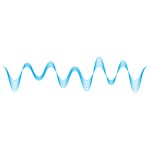This is a nice little trick using Illustrator's Blend option. To create perfect sine-waves – or something very close – first of all, draw a line. Then go Filter > Distort > Zig Zag... and choose the number and height of waves you want (remembering to click the smooth radio button, otherwise … [Read more...]
Download my 2 free e-books and 2 free MP3s on running an online business & getting clients
Plus a list of my 12 favorite resources for online business