Writing blog posts is not enough. If you really want to be noticed as a content creator you need to publish what I call intimate content.

Don’t worry, it’s nothing embarrassing! Here are a few examples of what I mean by “intimate content”:
- Kindle books of 10,000 words or more
- E-books for sale on your site
- Webinars
- Podcasts
- Videos on a YouTube channel
- Video courses on online learning platforms such as Udemy
I’m not suggesting you should give up writing blog posts, I’m saying that a deeper connection to your audience will benefit you more. Show them your face (create videos). Let them hear your voice (create videos, podcasts, webinars). Reveal your thoughts (write e-books and Kindles).
So intimate content is long-form content that puts you inside the heads and hearts of an audience. Intimate content exposes more of you for a longer period of time.
Creating e-book and video content
My Kindle books and Udemy courses are on similar subjects: web design, WordPress, the design business, online marketing, email marketing, graphic design, selling digital products, etc.
Creating a digital product in one medium helps you create one in another – I have used the skeleton of the first project in the second sometimes. This has helped save a lot of time in content creation.
I sell my Kindles (12,000 words plus) on Amazon for $2.99. My Udemy courses, however, sell from $17 to $99 per course. So it makes sense to upsell a Udemy course on a Kindle rather than vice versa.
Generating leads on Kindle
Kindles can be used for lead generation as well as for generating profit.
As I say in this article 5 Great Ways To Collect Email Addresses You Probably Didn,t Know you should always add a link to a squeeze page in the first 10% of a Kindle. This collects emails from two sources:
- people who’ve paid for the Kindle and are reading it
- people who’ve clicked the “Look Inside” button in Amazon and are deciding if they want to buy it
This is a great opportunity. Amazon gives you access to massive targeted markets of folks who want to spend money learning what you’re teaching.
Maybe they’re not quite ready to buy a book from you yet but, as long as you can get a prospect onto an email list, you stand a chance of converting them. So you can offer various lead magnets or freebies to entice the reader to leave the Kindle and go to your site and give up their email.
A great idea to get leads from a Kindle is to offer a free MP3 audiobook of the exact same book. I heard Chandler Bolt let this particular cat out of the bag on Nick Loper’s Side Hustle Nation . It’s an outrageously good idea. I’ll be stealing that one very soon!
Get you Kindle readers on a mailing list and they’ll likely buy a video course from you at a later date.
Selling courses on Kindles
You can also upsell your Udemy courses (with a discount coupon) direct from Kindles.
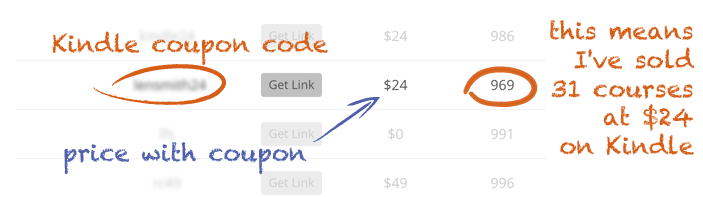
Remember, if you sell a Udemy course through a coupon you created you retain 97% of the price, at $24 that’s $23.28.
It’s a bit of a no-brainer. A customer has read a 12,000 word Kindle on a certain subject, likes the material and likes the author. At the end, the customer is told of a 3-4 hour training course on the same subject. And, even better, the customer is offered a huge discount. The upsell on Kindle would sound like this:
Thank you for reading this booklet. If you would like to know more about this subject you can have lifetime access to my new 4 hour video training course. Click the link here to get a 80% discount, especially for readers of this Kindle.
Putting a link in a Kindle is as easy as creating a hyperlink in WordPress or in a Word document. However, I always type out the link complete with the http:// because some Kindle readers don’t have browsers to view the links and those readers will have to type the link out.
Another reason I like to type out the full link in my Kindle manuscripts is because I use the same manuscript for my CreateSpace paperbacks. You can’t click a hyperlink in a paperback!
Setting up redirects for your Udemy coupons
As already mentioned, not everybody who clicks a link in a Kindle gets taken to a web page. The best way to make sure people will visit a page is by creating an easy to type URL. The way to do this is with redirects.
You can create a redirect easily within a WordPress website with a redirect plug-in. I use the Redirection plug-in but there are plenty of others. So, for example, the following link:
redirects here:
https://www.udemy.com/designing-a-website-in-photoshop-illustrator-gimp/?couponCode=cus19
… which one would you prefer to type?
Make your upsell links easy to type into a browser.
Creating a resources page for your Kindle
Affiliate links aren’t allowed on Kindle. And, if you have a Kindle that is crammed full of resources that you want to link to, it’s a good idea to create a resources page specifically for that book where people can go to access all of the resources, products and services you recommend.
Again, make this a redirect. Here is my resources page for my last Kindle e-book: robcubbon.com/kindle5 –it was my fifth Kindle! Scroll down to the bottom of this page and you’ll see three of my courses on WordPress.
The resources page isn’t only about affiliate links, it’s also about upselling to higher priced products.
You can do it
Selling both video courses and e-books has be great for me and my business and I would really love to see you benefitting from the passive income and brand awareness this generates!
Creating products in different formats and on different platforms can be daunting so, if you want to get further into this, you could try my free training on How I Earn $5000+ a Month Passive Income Selling E-books and Video Courses and find out how you can do it.
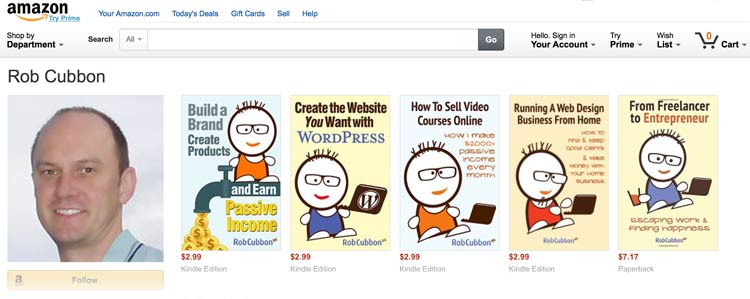
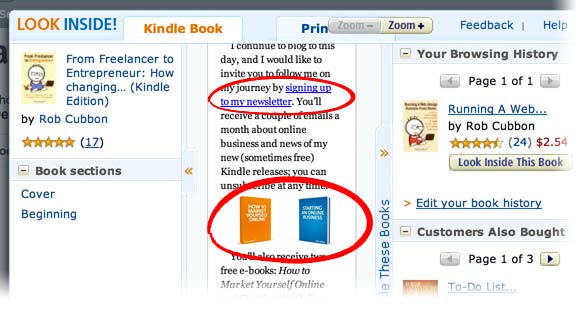


Wow! Yet another information loaded article! I read your each and every article getting me loads of information. You really deliver great value in terms of blog posts. Thanks a million, Rob!
Thank you, Snehal, I’m glad you’re finding value here. 🙂
Excellent article Rob. I already knew this but hadn’t thought about it quite like how you put it together. I have a number of products that are repurposing of existing products, They have a book side, and download pdf side and a clip art side, I can put them all together into one big system, you often keep my head spinning.
Thank you, Bruce. That’s good, I think 😉
Great information as always!
I need to get busy and rewrite my book and get that information up front and center. Need to shave and get out in front of the camera more often too. Been writing more blog post lately and G+ Hangouts as you know. Love doing Hangouts! I do have my courses on the homepage of my website but an optimized landing page would be better. Think I’m going to do something with LeadPages this weekend.
Good to hear, Dennis. I’ve resisted the temptation to get LeadPages so far 🙂
Hi Rob
I just have to say you told us in one of your Udemy courses to just start blogging and more ideas would come! OMG how true that is. I started my blog on bikramyoga.je and more and more ideas are coming to me that I am going to start another quite soon! I love blogging and can’t get enough of it!
Thanks so much just for that one sentence that really has shifted my world so much!
Thanks Beverley
Wow, Beverley, this is so good to hear. It’s true not only for blogging but also about Kindle writing and video course creation. The more you do, the more you give of yourself and the more “stuff” you put out – the more you appear to have left “in the tank”! It’s crazy and counter-intuitive but it’s true.
Glad we’re shifting someone’s world here, that’s good!
Yes I finished my Ebook today too. Will get it proof read by a friend and re visit your course and decide whether I put in on Amazon or my own site.
by the way how do you get your images to show up
on the shortened snippet of your posts. I have images in my blog posts but they don’t show up on the extract.
Thanks Bev
Congrats on the e-book. I’m not sure what you’re talking about – I think you mean a featured image with the blog posts on archive pages? That all depends on your WordPress theme. I hope this helps. Let me know if you have any questions about this.
Great Information Bob..