Split testing or A/B testing just got a whole lot easier!
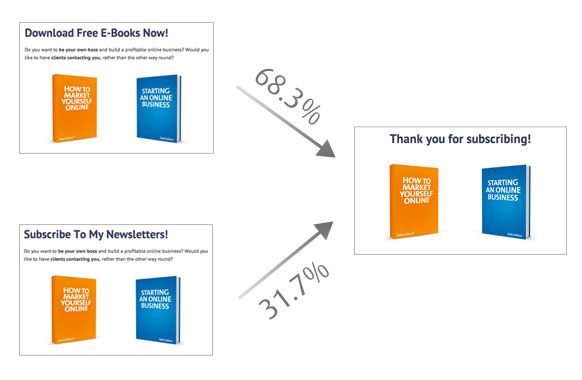
The agony that was Google’s Website Optimizer has been transformed into Google’s Experiments and integrated into Google Analytics.
Have a look at the video above to see how to split test a web page in less than five minutes.
All you need is three pages
In order to split test (or A/B test) a web page you need three pages:
- An Original page – the page you want to test. Typically a squeeze page or a sales page.
- A Variation page – a variation of the Original page.
- A Success page – the page you want the visitor to arrive on if one of the first two pages has been successful.
A squeeze page is a page where you want the visitor to enter in an email address. If you want to test the efficacy of a squeeze page, you should create an identical page and change one important element in it – that’s your Variation page. And the Success page is the page where the visitor lands after clicking the validation link in the sign-up email.
It’s exactly the same process for a sales page. Copy a sales page of a particular product changing one important element (like a headline). And the Success page is maybe the check out page or the download page of the product (if it’s digital).
Google Experiments is in Google Analytics
I’m guessing you have Google Analytics. And, if you don’t have it yet, get it.
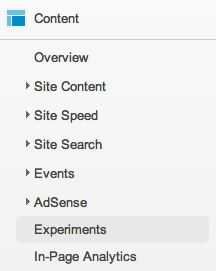
Experiments can be found under Content in Analytics. Click “Create experiment”.
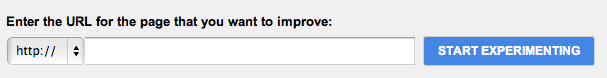
Enter the URL or web address of the page you want to experiment on. This should be the Original page we specified earlier.
Then, once you’ve clicked “START EXPERIMENTING”, you should see a form where you can name the experiment and specify your Variation page.
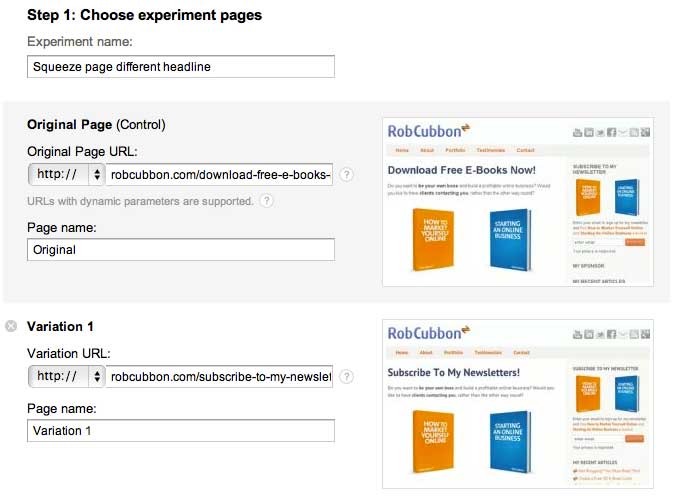
Once you’ve done this you’ll, hopefully, see two thumbnail screen-shots of your alternative pages. Click “Next Step”.
In Step Two, you’ll need to specify your Success page or your Experiment’s objective metric, in Googlespeak.
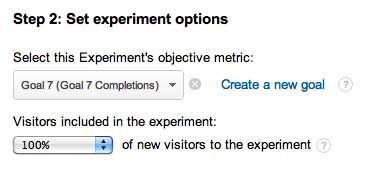
This is a Goal. You can set up Goals in another section of Google Analytics (click Admin > Profiles > Goals), but this doesn’t matter because Google walks you through choosing a Goal in this step any way. Once you’ve pasted in the web address of your Goal you need to choose it from the dropdown and, again, click “Next Step”.
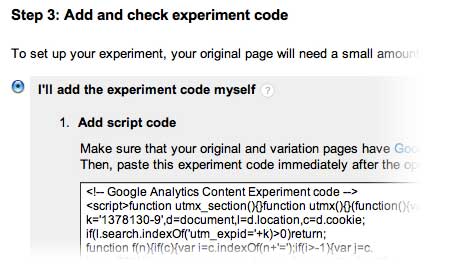
In Step Three you need to paste some JavaScript code into the <head> section of your Original page. Click the “I’ll add the experiment code myself” radio button.
If you have the Genesis theme framework on WordPress this is quite easy as they helpfully include a “Custom Tracking/Conversion Code” field in their Theme SEO Settings. Otherwise you’re going to have to install the Google Content Experiments plugin to paste the code on the appropriate page.
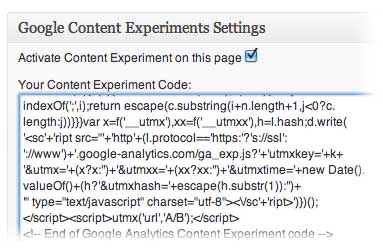
Once you’ve updated the page go back to the Google Experiments and click “Next Step”. Google will then be “Checking your pages for working code”. Don’t worry if you get a rather annoying red message saying “No experiment code found” on the Original page. As long as you’ve checked the page source and seen that the code it there, you can click “skip validation and continue”. Otherwise, if you’ve got two green ticks you can go to the Next Step.
Then all that remains is to click “Run Experiment”.
An example of a sign-up box experiment
I once tested the colors on a sign up box in a squeeze page. Here was the winner:
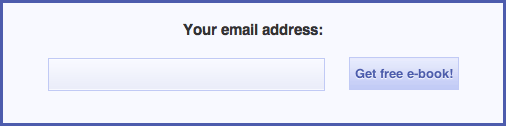
Here was the loser:
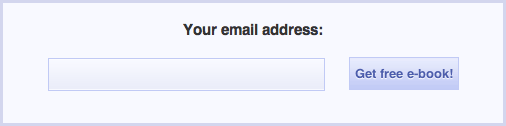
The bolder, more contrasty, borders worked better.
An example of a squeeze page layout experiment
And, I’ve also tested the design of a squeeze page to see whether taking away a sidebar would increase signups.
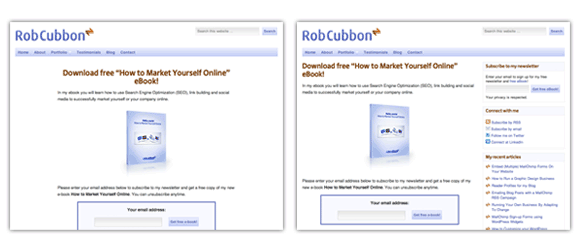
And, amazingly, no! The winner was the one on the right. The page with the distracting sidebar got more signups. This was so unexpected I repeated the experiment and got the same result twice!
More about split testing
Read this article from the ever-amazing Robert Dempsey on split testing with Google Experiments and WordPress.

Many thanks Rob, this is right up my street and yet again you make it easy and quick to grasp. Am I right in assuming Google redirects 50% of the traffic heading to original page to the variation page?
I’m not too surprised the sidebar helped sign-up. Too many over-the-top marketeers with a digital product made pages/sites with no distractions that I’ve developed an aversion to that look. Logically, no sidebar is more “user friendly” but, emotional associations are perhaps more powerful.
Rob once again you are my conscience as I know I should be testing like this and I haven’t – yet!
Hello, David, yes you are right, Google redirect 50% of the traffic to each page (and I think plants a cookie to find out if the visitor ends up on the success page – so, obey the European Union Cookie directive (not!)).
The no sidebar issue came from Copyblogger where they say you should always test this and that, usually, no sidebar will perform better. But, as you say, pages will less distractions, no sidebars, and nowhere else to go look too salesy and IMmy (internet-marketing-like, just invented a new word there!)
I’m sorry I seem to be the nagging voice inside your head saying “do this, do that”! I’ll write a blog post about relaxation next! 🙂
Ha ha, what genius the EU Cookie Directive is. Even the conscientious BBC manage to drop a few cookies before their consent banner appears and the ICO are hilarious with their back-peddling and uncertainty.
Keep on being the nagging voice. I’m actually quite excited about trying some split testing now you have shown how easy it is. Perhaps I’ll try a page with and without one of those cookie banners – NOT!
Yeah, maybe we could split test whether having an ICO actually makes any difference or not!
Hello Rob
Once again, you have written brilliantly an excellent article on a really important element of being an online success. Not one wasted word or graphic; not one redundant thought. Fantastic stuff!
Keep up the good work, please, for all the hard-working webmasters out there.
Your dedicated fan Caitlin from South-East Queensland, Australia
Thanks, Caitlin. I’m a great believer in reading through my articles deleting unnecessary words. George Orwell said you should never use two words when one would do (I’m paraphrasing but he said something like that). Thank you for your comment. I will try to keep going! 🙂
Absolutely right Caitlin.
Churchill also said something about the merits of using short and old words, but as a Civil Servant (sometimes) my favourite quote of his is:
“The length of this document defends it well against the risk of it being read.” – Cough, the ICO’s cookie document, cough!.
I like that quote from Churchill, David.
So do I, David. Thank you for sharing it; I’ve not read it before; it’s a ripper.
Here’s another succinct quote from redoubtable Winston and then I’ll leave you both alone to get on with your gig: “Ending a sentence with a preposition is something up with which I will not put.
http://www.brainyquote.com/quotes/authors/w/winston_churchill.html#yG7UJtkJhROZf9xZ.99
Watch those pesky prepositions, Rob, when writing your next article! Lol …
Those pesky prepositions, I will watch out for!
That just made coffee come out of my nose.
Now that sounds painful!
Sorry about that, David. Hope it didn’t hurt too much! (Really DOES laugh out loud, yet in sympathetic way.) All Rob’s fault for being funny.
David and Rob, you both mention – and, if I’m reading your comments in the tone in which they were written, appear disdainful of – something called the European Union Cookie directive. I could Google it, yet I know I would get a better quality answer from two experts here. What is that? Is there an Antipodean equivalent?
Know it’s not what this particular blog topic is, Rob, but if you are going to take up David’s suggestions on another blog post and start ‘Rob’s Rants’ – David, you could set up ‘David’s Dissertations’! – and the EUC HAS been mentioned here, do you mind please either of you letting me know if there is an analogous rule Aussies should follow? Would be useful info for my future if ever I get a website running (important personal situations keep me from actually doing practical stuff at the moment, David. I read Rob’s blogs religiously because I think he is an expert who gives great advice).
Thanks for any ‘heads-up’ you can give me.
Hi Caitlin, It’s just an EU thing (mess) and most member states haven’t put it in law yet. Amongst those who have there is little consistency. It’s complex, but my simple take on it is that EU decided that website visitors ought to know what information is collected on them and(the tricky bit) that website owners needed to get consent before serving cookies. More than 90% of websites do.
The UK’s Information Commissioner’s Office started boldly giving everyone a year to comply in May 2011 or expect hefty fines. They came undone very quickly. One smart woman requested (under ICO’s own “Freedom of Information act) their Google Analytics statistics before and after they added their own cookie sign-up. She published them so every could see they had lost 90% of their traffic as a result. Or rather 90% did not give consent so the Analytic cookies could not track them. A no-brainier really as they did the research and know people don’t know what cookies are. However image the impact on a e-commerce site that needs cookies for the shopping cart to work.
Anyway, at the eleventh hour ICO changes their mind and invented “implied consent” and decided to “help” rather fine web owners. I think as a minimum in the UK we are supposed to supply information about what cookies we use, but as UK government sites still have not done this, how much should we worry? Also what about Google UK?. Increasingly cookies are coming from 3rd party plug-in as sites make more connections with social networks so it going to be very difficult to keep track. The EU just forgot it’s “World Wide Web” – easily done!. Luckily, it’s all gone a bit quiet on this subject now.
I think I’m more worried about the existing law in England that commands every boy under 16 to practice their archery on Sundays. Keep this to yourselves, but I never did – not once.
What an excellent synopsis on a subject I know little or nothing about, David! Thank you so much for answering Caitlin’s question.
The only thing I would add is a definition of a cookie. A cookie is “small piece of data sent from a website and stored in a user’s web browser while a user is browsing a website. When the user browses the same website in the future, the data stored in the cookie can be retrieved by the website to notify the website of the user’s previous activity” – thanks Wikipedia.
As soon as I heard about the EU cookie law I thought, “that really is something I should bother about but I won’t”. For once that attitude has paid off!
Thanks Rob, I am a little flippant sometimes. Caitlin, it may be worth adding a few lines on privacy (I think you have some law on that down-under) and cookies if you can. I added something to our shopping site terms. I have not done this to my other sites though.
Apart certain legal requirements with eCommerce sites, there is probably a different visitor expectation here to say a blog or service site (when it comes to terms and conditions). Also perhaps competitors may tell tales. Certainly the ICO report they have have many Cookie complaints – Hmmm, I wonder…
An unobtrusive way with WordPress might be to create a “page” or “post” with all the legal stuff and remove it from the main navigation and just have a link in the footer.
Rob, very wise – with Civil Service things it’s best not to be the first jumping in. Staff move sideways so don’t have ground level knowledge. Those who do are too far down the hierarchy. Unfortunately, practical considerations can be seen as bad news so don’t get reported up. I have seen years of work and £ millions wasted on web technology that was never mathematically possibility from the start.
I don’t work in IM, but I cut my teeth on WordPress running a intranet for my staff with it. We are civil servants who mostly work from home and need it, but it is not provided. My site is an embarrassment to my office, but occasionally a new senior will come in and ask how come this guy has what we should all have.
I would just add that cookies are also nice with coffee, but given what happened to me on this post I will not accepting those when visiting here…. I’ll get my coat!
Your terms and conditions page is excellent, David. Really short and written with human beings in mind which is virtually unheard of for such a page.
It’s definitely worth keeping abreast of all these things. Thanks again for all this enlightening input. 🙂
Fantastic guide to using content experiments. I also have a WordPress site and get the “no experiment code found” error for the original URL. I have checked the pages source and the code is installed there, just hoping that it still works like you have said.
Thanks, Nathan, I hope so too! These experiments don’t always work the way you want. 🙂
Hey Rob,
I did everything you said but when i check the source code there is no experiments code, only a html5 code “html5shim.googlecode” what did i do wrong? i installed the plugin and added “”right after the head as stated on the plugin page but it still says ‘no code found’
Did you paste the code on the relevant page as well?
yes at the bottom i pasted it in the field and tacked the box that says “Page is the original page of a Content Experiment “
I don’t know, you could drop me a line with a WP login.