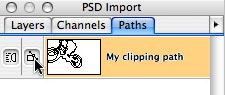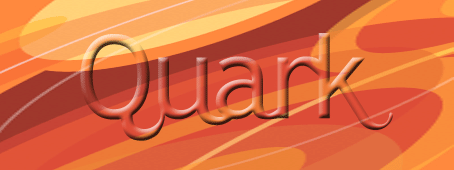
A couple of weeks ago I wrote a short article entitled Things I love about designing in InDesign that I couldn,t do in Quark which, I,m afraid to say included a couple of mistakes.
Then I got an email from Quark Inc.!
Matthias Guenther, a Senior Product Manager at Quark,s offices in Hamburg, Germany contacted me. I couldn,t believe it! I was initially reluctant to talk to Quark, a large multi-national company who maybe seeking to compromise the integrity of my website. But I did and I had a great chat with him.
We agreed that maybe in this industry too many people have been too ready to jump on the “InDesign,s cool; Quark sucks” bandwagon. In a similar way people add human characteristics to huge companies like Apple, Microsoft and Google, branding them heroes or villains when their primary concern is to make money for their shareholders and sometimes they annoy us and sometimes they don,t.
Matthias conceded that at least some of Quark,s bad publicity is Quark,s fault. Bad customer service and complacency during their long period of market dominance are criticisms that have often been levelled against them. But since 2005, he tells me, Quark has been fighting back against the competition.
Is he right? Well, I,ve not used Quark 7 much in the studios where I work as take up has been slow and the industry reviews have been luke warm to say the least. But the introduction of drop shadows and transparency goes some way to catch up with InDesign and, in some areas, passes it.
Some of Quark 7,s main new features have limited appeal to me. Job Jackets enable the user to set job specifications providing control and consistency from job initiation to final production and Composition Zones let you specify an area of layout that can be used in multiple documents, or that another user can work on simultaneously. Both of these will help users from large work groups, newspapers for example.
Maybe Quark is concentrating on the traditional heavyweight areas of the industry as InDesign,s take up has been quicker amongst the smaller design studios.
Matthias was also keen to point out the PSD import of Quark 7 which is also available as a free Xtension for 6.5. It offers features InDesign CS2 does not offer, like changing the blend mode of layers and colouring spot channels.
We also talked about the well-received Quark Interactive Designer which allows you to export projects in SWF (Flash) file format intuitively without writing a single line of code. Particularly interesting for someone like me who,s been struggling for years with Flash.
Anyhow, it was very good to talk to Matthias. I,ve been using Quark for well over a decade and I though it was great that he would like to talk with this website. And if every employee shows this level of concern Quark will come back and the design world will be a better place.
In the future, I can see myself using InDesign for one-off creative jobs and Quark for other stuff but, one thing,s for sure, I,ll be using both Quark and InDesign for many years to come.

LOL! So, how many copies of Quark will you be receiving in the post… 😉
None! More fool me!
It’s nice to know that Quark will still be in this Graphic Arts game. I enjoy working with both programs and hope that they will be trying to one up each other even more in the future. I am glad to hear that Quark finally started to begin the use of Drop Shadows and Transparencies.
I am sort of puzzled by your comments on the blending modes. I thought that InDesign blending mode options are in the layers palette just like they are in Photoshop or am I misunderstanding that?^^;
I also was wondering about the comment about coloring spot channels. How do you do that? That sounds interesting, I would like to know more about that.
I like you analysis of the two programs. You take a biased approach to it.
Hey, Loren, thanks for passing by again! Yes, I hope both InDesign and Quark continue to try to out-do each other – the user will benefit.
InDesign’s blending mode options exist in the Transparency palette it’s true. But this feature in Quark allows you to alter the blending modes of layers within an imported PSD. I believe that the same feature allows you to change the spot colour of a channel within a PSD. I have sent an email to Quark to confirm this and will post what they say here.
I’m glad you like my analysis. More to come!
Confirmed! Yes, according to my man at Quark, you can modify the appearance and the output of PSD files from within Quark 7 and Quark 6.5 with the appropriate Xtension.
Will try this out as soon as I get the chance and get back to you! 🙂
Great, Let me know the result. 😀
Here’s some screen shots to give you a better idea of what you can do in Quark. Just about anything you can do in the Layers, Channels and Paths palettes of Photoshop, actually…
Firstly, switch on and off layers, alter opacities and change blend modes…
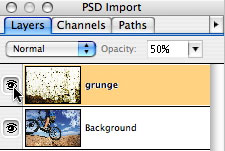
Secondly, and it’ll be really interesting to see if this works well, change colour of spot channels…
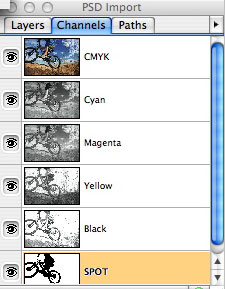
And lastly, apply a clipping path…