Just when you thought you were safe to leave home without worrying about a major new social network design change … another one happens!
YouTube have just rolled out their new channel design to the masses. So, why should we care and what do we need to know about it? Well, we should care because it’ll make our YouTube channels look great on all “three screens” (TV, desktop and tablet/mobile). And, as we’re talking YouTube, here’s a video showing me uploading my channel art for the new YouTube layout which should tell you all you need to know.
(Sorry, I sound a bit tired – it was 2am this morning when I recorded it!) Basically, to make the most of the new YouTube channel design, you need to do three things:
- Head over to youtube.com/onechannel, scroll to the bottom and click “Get Started” (you can switch back later if you don’t like the new channel layout, but I wouldn’t if I were you!)
- Create your “channel art” (the huge banner across the top), an image 2560 pixels by 1440 pixels, less than 2MB. Save as a JPG. Remember only the middle fifth of the image is viewable on the desktop version.
- Record or set a video for your channel trailer. Go ahead and view mine, I’d love to know what you think.
So, with all of the above, this is how my channel now looks:
Download New YouTube Channel Art
As you can see from the above video, although the size of the channel art is 2560 pixels by 1440 pixels, you can only view a horizontal strip of maybe 320 pixels high.
If you click on the image below you can download a PSD to help you design your YouTube channel art.
This downloadable PSD is of the correct size (2120 pixels by 1192 pixels) and has the viewable area (for the desktop view) marked out in layers.
Once this is uploaded you can see how the different crops work on different devices.
Add your channel trailer
Recording a new channel trailer is perhaps more important now as it plays automatically as soon as someone (a non-subscriber) arrives on your channel page. So I immediately jumped on ScreenFlow and recorded this:
I would advise you to make it short and try to inform the visitors as quickly as possible what they can expect from subscribing to your channel.
You can do it
You can become a YouTube video star! I would advise absolutely everyone (yes I mean everyone!) to set up their own YouTube channel. It only takes a few minutes and recording video has never been easier.
One of the many benefits of video is that it creates a stronger connection between you and your customers. I have only just started to show my face on my videos (that took a lot of courage, I can tell you!) and I’ve already noticed more people reaching out to me as a result.
And, subscribe to my YouTube channel already! 🙂
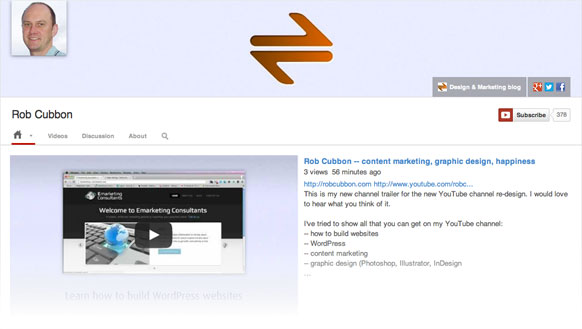
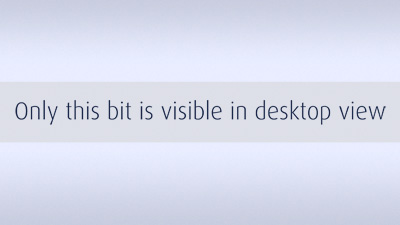

Thanks Rob, this article could not have been better timed, i scheduled myself to set up my YouTube tomorrow, i already have one as i use Gmail, but have never put much thought into using it for business purposes until a few weeks ago.
I didn’t realize that they had changed the layout, so its great that saw this post!!
Rob you have just saved me a few hours 🙂 i owe you one
Hey Scott, glad it helped. Making movies will help anyone’s business. I’ve just been speaking to a client who said she saw me interviewing Tara Roskell and felt like she knew me before she met me. I think it adds a layer of familiarity and credibility to your brand that you can’t get with other mediums like blogging, for instance.
Anyway, great, mine’s a shandy!
I want to use my channel to show case some ‘speed art’ as i spend a bit of time each day watching other peoples on YouTube.
But as you mentioned it is really good for clients to be able to put a face to a name and they will feel like they know you. So i might look into doing some tutorials with me introducing at the start and saying bye at the end.
Alas i didn’t manage to get my Channel done today as i have spent the day panicking, i switched hosts last night and my site has vanished, i have backups though and a team on the case to get it sorted, but it is a horrible feeling knowing that until its fixed any visitors to my site will be welcomed by a blank page or a message from the hosting company to “come back soon” it has really thrown my mojo for the day.
haha and here is the shandy, dont drink it to fast though… http://www.americansweets.co.uk/ekmps/shops/statesidecandy/images/british-shandy-bass-soft-drink-case-of-24x-330ml-cans.-5216-p.jpg
lool
And, cheers!
Sorry to hear about the problems you are having. We’ve all been there, you’ve just got to hang in there! Great that you’ve seen something you’ve liked “speed art” and want to do some yourself. That’s how I got started on YouTube – only with screencast tutorials. Good idea to show your face for intro or outro. Start with only a few seconds and work yourself into it. 🙂
Hey just out of interest how do you change from the new channel art thing to the old design?? I’m having trouble getting used to it…
Go back here: https://www.youtube.com/onechannel scroll down to the bottom and click the “Switch Back” button. 🙂
WAHOOO!! This was so easy peasy. The template really helped me out. Although I had to get rid of all the bells and whistles I threw together in CS3 last night, I was able to cut n paste my wacky logo to make temp. channel art. Thank you so much for making this as easy as 1,2,3. Foolproof, and explained a lot better than Google’s suggestion page. 🙂
Thank you, Veronica. It really is amazing that these things aren’t better explained on the official pages. 🙂
It doesn’t say get started it says switch back
That would be because you’d already started, Alex.