
It pains me to think of the $3000 I spent on a Mac Performa 6400 complete with a huge monitor and in-built 28K dial-up modem in the mid-90s. The machine chugged along like an aging donkey and the information super-highway felt more like a traffic jam. I wish I was starting now with readily available broadband connections and quality computers at affordable prices!
The most important thing when setting up a home business is to not spend money. Try, wherever possible, to utilize the equipment and communication infrastructure you already have rather than rushing out to the stores. We’re trying to get the money coming in here, not the other way round!
Computer
Whether you are a Mac or PC person, you will need a fairly decent computer with large disc space, fast processor and bags of RAM. If I was starting out today I would buy something like an Apple iMac 21.5-Inch Desktop for around $1140/£730. With a 3.06 GHz Intel i3 dual-core processor and 4GB of RAM you’ll have all the computing power and speed needed to get you going and 500GB hard drive will be more than enough to store your work at first.
Software
In order to do some design work, you’re going to have to get some software. There’s a lot of great free and open source tools out there that in some cases do the job as well as the expensive stuff. But, for graphics, unfortunately, you pretty much have to get the Adobe Creative Suite.
You have four options of Adobe graphics packages:
- Adobe Creative Suite 5 Design Standard $1,239.00 – Photoshop, Illustrator, InDesign and Acrobat Pro
- Adobe Creative Suite 5 Web Premium $1,613.18 – Photoshop Extended, Illustrator, Acrobat Pro, Flash, Dreamweaver, Fireworks, Contribute
- Adobe Creative Suite 5 Design Premium $1,774.96 – Photoshop Extended, Illustrator, InDesign, Acrobat Pro, Flash, Dreamweaver and Fireworks
- Adobe Creative Suite 5 Master Collection $2,448.99 – Photoshop Extended, Illustrator, InDesign, Acrobat Pro, Flash, Dreamweaver, Fireworks, and video editing products such as Premier, After Effects, Soundbooth
The good news is, you can probably run a graphics business quite well with the cheapest option: Adobe Creative Suite 5 Design Standard. The 3 applications I use the most are Photoshop, Illustrator and InDesign. Dreamweaver is not essential for creating websites (although, it does speed things up) you can use a text editor and an FTP client. You can advise your clients against using Flash, but, I’m afraid I find I still need it from time to time.
If the above purchases are too much for you, you can look on Ebay for a computer with CS5 already installed.
You may already have Microsoft Office but, if not, don’t rush out and buy it. See how you get on with OpenOffice first.
After you’ve had a few jobs you may want to purchase a font management program. I use Suitcase Fusion3.
If you have too many fonts open that you are using for different projects it can cause decreased performance in your machine. Font management software will open and close fonts for you optimizing your computer’s speed.
As with everything else, don’t go and purchase a load of fonts first. Wait until the work comes in first and then, if you can’t find any good free fonts, purchase a few of your tried and tested favorites.
Other hardware
Further down the line, you’ll have your hard drive stuffed with client work, software and not to mention your own personal photos and movies. What happens if something should go wrong with the machine. You need back up and a portable alternative.
The cost of external discs keeps going down and down. Here’s a 1TB (yes, that’s 1000GB) Western Digital USB external drive for only $67.00. And to think I spent over £100 on a zip drive once – and probably another £10 for the 100MB zip disc. If you don’t know what a zip disc is, don’t worry, you don’t need to know!
If you run a Mac, all you have to do is to set up Time Machine and all your work will be backed up so that if you deleted something a few days ago you can ride the cyber HG Wells machine back to get it.
Once you get more clients and more money, you will probably want to buy a laptop so you can work when out and about. There’s nothing like working on a MacBook Air whilst sipping coffee and watching the world hurry by.
Other things to think about
I will be returning to the subject of setting up a home office soon. I have written an article with more general advice about rates, clients, accounting and networking for graphic designers. And, the most important thing, I have also written about how to get clients and how to market your business’s website.
Of course there are always things to think about. But I am a great believer in just starting. Accountants can be sorted out later; the company name and stationery (if any) can be sorted out later; the business plan can be thought about and sorted out later. If you’ve got a full time job or if you’ve just been made redundant – now is the best time to start a new business and designing at home is a brilliant way to make money. You only need software, a computer and a broadband connection in order to undercut the big boys and provide grateful clients from all over the world with your fresh and original ideas.
Everyday you’ll wake up excited about the day ahead never knowing what it will bring. Once you start working, one job will lead to more jobs and pretty soon it’ll be a full-time occupation. I was working for other people during the day and then working on my own business during the evenings and weekends for about a year and a half.
Now I’m running the design business full time and I absolutely love it! Would you like to be a web or graphic designer and work from home? You can. Download my e-book about Running A Web Design Business now!




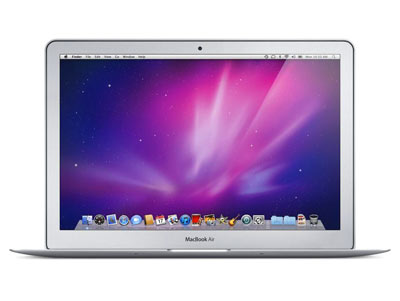

I remember being only a year or so into my career when I took out a bank loan for a Mac LC with a 12″ mono monitor, cost me about £2,000 I think. I loved it though couldn’t believe that you could work that way. Along with my SyQuest I was pretty cutting edge!! No internet or email though.
Have you ever looked into backing up remotely through a website like carbonite?
Yeah, like Rob says, external offsite backup “is a must”. I use BackBlaze, which backs up my Mac HD and all other selected drives to a server in the USA. If my office burned down, or my hardware got half-inched, at least I’d have my data 🙂
I made the leap from PC to Apple iMac this year and I couldn’t be happier. Beautiful design, easy set-up, awesome graphics and lightning fast performance.
Ahh, once you go Mac you never go back, Ann?
Hello Rob, you’ve definitely beaten me there with an LC and a SyQuest. Were the SyQuest drives 40MB? I remember them huge great plastic things.
Hello Andrew, you both make a good point about off-site back-up. I was thinking of it when writing. I’m waiting for the cloud services to come down in price. I’ve already looked into BackBlaze – they look pretty good. Do you back up every day?
@Rub C, that’s the great thing about Backblaze, it backs up your data continually. It just works in the background all the time. As long as you have a fast broadband connection, you can just forget about it…until payment is due once yearly 😉 I think it cost me £50 a year. Well worth it…
@Rob, I think they were 32mb, they sounded like someone was winding them up when they started. Zip drives were amazing when they came out.
@Andrew, I might check them out, I figured it was good to have a back-up somewhere else too.
Another Great article Rob funny enough I picked up a 500gb WD portable drive from currys for £50 yesterday. So now having a P.C (not MAC) 🙁 clean up.
I think I need to look at online storage I think dropbox does it I am nightmare with losing passwords though!
I think the hardest thing is getting work out there to get you work known and getting more work from it.
I take it your not sitting outside the cafes today watching the world go by bit frosty for all that :p
External backups are essential because if the hard drive fails, Time Machine can’t be used. The more customer files you have, the more backup you need. Take a look at Crash Plan or another off-site service.
Rob and Andrew, Backblaze does sound like a good bet.
Rob, I remember that creaking door sound!
Derek, I’ve been happy with quite a few WD drives I’ve had. I’m really going to keep an eye on online storage in the future as well. As for getting work, please check out some of the articles on here, or drop me a line.
Jim, yes a few people have said off-site back-ups are essential. But, correct me if I’m wrong, you can still use the external disc that you have used for Time Machine if your hard drive has failed to get files from, you just can’t use it with the Time Machine software.
Rob, you are correct. Sorry.
Hey, Jim, no need to apologize. You were making a valid point that you can’t just plug your Time Machine hard drive into another machine and use it as normal. You also made the useful point that generally external backups are essential. I’m really grateful for the input as I am for all comments!
There are some good points here, but I can’t believe you wrote this:
“Once you get more clients and more money, you will probably want to buy a laptop so you can work when out and about. There’s nothing like working on a MacBook Air whilst sipping coffee and watching the world hurry by.”
What imaginary world do you “work” in?
Thanks, Scott, I find I can do my email and non-taxing website and client tasks in busy, loud environments.
We though we were hot stuff going to a 2400 baud dial up with our apple II 🙂
Now I have more processing power in my phone!
I miss the dial-up modems, I used to like the sound they made! 🙂
Hey – this is an amazing article!! You are speaking my language!! I am doing exactly the same steps as you have described – and I’m totally working the same process whilst working for others, helping launch a local magazine and studying graphic design on the side. So exciting to see how others have done it. Thanks for being out here!!
That’s good to hear, Sarah, I’m glad you found the article useful. It is perfectly possible for you to work these processes and set up a graphic design company on the side one day and gradually get more and more out of it. Best of luck!
Roby Cubbon you a great man thanks for the tipws that you always share to us. God bless you.
God bless you, Patson 🙂