I often get quote requests for websites. The requests vary greatly as well as the way on how to sell a website. Some will be for small sites; some large sites. Some will want a logo; others won’t. Some will have a website already they want to improve; others will want a brand new one.

However, I often write the same answers to client requests. Over the years, I’ve kept what I have written and constantly reviewed it so that new requests can be answered with a quick copy and paste!
Here is an example of what I tend to write to potential clients about a fairly standard website set up:
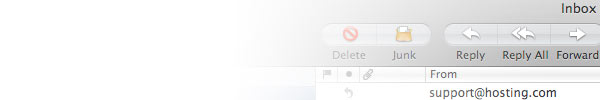
Main website email
Thank you for your inquiry. I will definitely be able to help you design and build your website. Here is what will be included in the package:
- The ability to add, edit and delete content You will be able to create pages, insert images and edit content through an intuitive administration area.
- SEO Your site’s code will be optimized for search engines.
- Get the right URLs Your site’s URLs will always include real words separated by hyphens (for example: http://www.your-site.com/contact-us/).
- Sitemap I will create an XML sitemap which is a widely adopted search engine standard that helps search engine robots crawl your site. Your sitemap will also be submitted at Google Webmaster Tools to ensure that your site is properly indexed. Other search engines will also be notified.
- www or non-www You can choose whether your site will have a www or non-www web address.
- Follow web standards Your site will be written with standards compliant code wherever possible.
- Mobile friendly Your site will have a special mobile version when viewed by a handheld device.
- Speed Your site will be created with the smallest and fewest number of files as well as caching devices to ensure minimum loading times.
- Visitor statistics You will have the ability to continually monitor your site’s visitors, how they reached the site, their geographical location, how many pages they viewed, etc.
- Social networking and bookmarking buttons I will enable your visitors to easily vote for your pages on various social bookmarking and networking sites, eg. Twitter, Digg or Facebook.
- Contact page I will create a contact page with a form which, when filled out, will be sent direct to your email.
Obviously the bullet points can be rearranged depending on the client request.

Education
Creating a new website for a client can be a process of educating the client on what works and doesn’t work on the World Wide Web. For example, some people may want a few static pages put up and then hope for the best. I try to explain that the internet is a living and evolving organism and, as such, your website would be better off living and evolving as well.
I always try to persuade my clients to write regular content. I don’t specifically mention the word “blog” if they haven’t mentioned it first. For some reason, I find clients can be initially resistant to the idea of a blog. So, until they “get it” I always try to reserve an area of the website for constantly updated content.
Similarly, I found that clients always came back to me to ask me to set up an email list for them. So now I always try to pre-empt this by persuading them to start one immediately.

I like to use WordPress as a CMS as I believe it provides the client with a intuitive back-end to manage the site as well as a coherent structure and good SEO “out of the box”. If I need to introduce the client to WordPress, I say the following:
WordPress is a robust and feature-full web publishing platform with a focus on aesthetics, web standards and usability.
It,s easy to use. There is excellent support documentation and forums because, literally, millions of people use it. It,s database driven so you can transport it to another CMS if you really want to. Anyone can edit a WordPress site (with a username and password) from anywhere in the world.
WordPress, as it says on it,s homepage, is both free and priceless at the same time.
I usually do a google for “WordPress websites” or look on the WordPress showcase to get some links to WordPress sites that the client may like.

Design
I like to show the client a Photoshop visual of the site before starting the development stage. Here is how I explain this:
I will first present a visual of how I expect the home page to look. You will be able to make comments and suggestions on this visual which will be amended and agreed upon. The design of other pages can also be finalized through this process if you wish.
I used to say that the visual stage should never take more than 4/5 rounds but now I don’t believe this is necessary.
I send the visuals to the client as links to a web pages presenting the image and the page title. I find this better for the client to actually see the pages in a browser rather than just sending a JPG in an email.
How To Sell A Website Conclusion
I hope this may help other web designers and developers as well as anyone who want a website designed and developed. If you are a designer or a developer, do you have similar processes? Do you have any other tricks for client communication in this instance?

Great article, its nice to hear what other freelance web designers say to their clients
Thank you, Rhys, I would love to know what other designers say to their clients!
Wow, this is an excellent article Rob. I hope other designers would share with us here their initial process that they go through when they receive a request from a client no matter whether they are freelancers or agencies.
If I were you, I would add a small feature to the Contact Page, you may say something like:
“…plus an interactive map that shows your clients how to get to your business venue as easy as possible.”
What do you think?
Hello Ayman, thank you for your comment again. I would also love to read about what other designers do. Do you mean a map for my contact page? I don’t tend to get much business locally – I live quite far out in the London suburbs and my clients are from all over the world!
well I actually meant that you may form the last point of your respond as follows:
“Contact page: I will create a contact page with a form which, when filled out, will be sent directly to your email. I will also add an interactive map that shows your clients how to get to your business venue as easy as possible”
which can be embedded easily using WordPress and Google Maps. What do you think? 🙂
Ah, yes, Ayman, sorry, I got the wrong end of the stick. Good idea to offer Google Map integration – a lot of people ask for that and, you’re right, it’s easy to set up.
Nice post Rob. I’ve tinkered with WordPress in the past, using a ‘child’ theme, which I found very difficult to understand. Would you recommend using a template as a starting point then customise? What do you think of Tumblr as a platform? – I’ve read that most people think it’s not good for running a business site from.
Hello there Mark, yes I’ve had no luck with child themes as well, for me they add an extra layer of complication. I’m working on explaining my method here but it’s going to take some time. If you work through this series of posts here: http://www.wpdesigner.com/2007/02/19/so-you-want-to-create-wordpress-themes-huh/ (yes, 4 years old but still the best description of WordPress themes out there!) you will be left with the simplest of WordPress themes/template for you to play with. It’ll take you a few hours but well worth it.
For me Tumblr and Posterous are great platforms for just putting stuff out there quickly. I think I’m right in saying that neither offer the self-hosted option that WordPress.org does. So that the websites you create on Tumblr and Posterous won’t be physically sitting on you’re own server and you therefore won’t have complete control over it and you won’t have the domain name you want as it’ll have “Tumblr” and “Posterous” in there. There may be a way of getting proper URLs but I still think it’s like renting a flat rather than buying a house. I would use them to supplement your proper site but not to take it’s place.
Hope this helps.
i also what one web hosting but its to expensive so please any one suggest me who is cheaper domain or unlimited
This explains registering you domain cheaply: https://robcubbon.com/how-to-market-yourself-2-how-to-set-up-a-website and here are the best cheap web hosts: https://robcubbon.com/the-best-shared-hosting-for-wordpress-websites – hope this helps.
Hi Rob! I’m a huge fan and only found your website a few weeks back.
I like how you suggested to send the .jpg to a client in the browser instead of an attachment, that is a great idea and it really show’s the client the scale of browser windows against the design. Thanks for the tip!
Smash
Hello Smash, thank you very much for your encouraging words. You know you could subscribe to my blog by email if you want or subscribe my newsletter for extra tips and a get free ebook! (Hard sell over)
Yes, much better to show clients the website visual in a browser, otherwise they may not be looking at the JPG at 100% magnification. All the best, Rob.
it is good for a seller thanks for sell mine site
Humm interesting, will need to use something similar for non local clients.
Many Thanks,
Alex.
Thanks, Alex, best of luck!
Great article
One thing that we offer our clients is a list of browsers that the website will be optimized for. This list provides an equal understanding that IE6 is not supported but more relevant desktop browsers such a chrome, safari and firefox and mobile browsers are. On limited occasions, we have also provide screenshots of each of the browsers rendering pages.
Thank you, Chris, being clear on the compatibility issue from the beginning is a really good idea.