I have been designing and developing websites for my graphic design clients for over 7 years. It’s not always been easy and every client is different. But I have learned some “best practices” which I would like to share here.
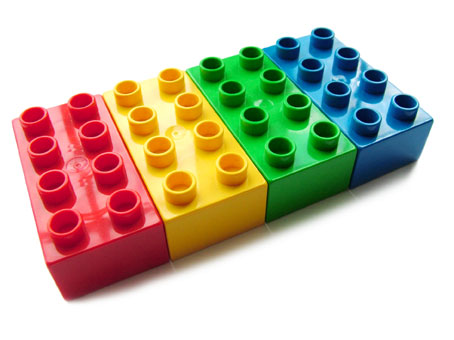
Anyone can create a website…
It’s never been easier to create a website. Anyone can go to WordPress.com and set one up in seconds. There are also services like Wix, Squarespace, and 1and1 where you can buy “off the peg” websites that you can tailor to suit your needs. Here you can read why I would never use “easy build” website services like these.
Content Management Systems (many of them Open Source) have sprung up over the last ten years that give the website owner the ability to add content to the site without having to contact a professional coder (WordPress, Drupal, Joomla etc.)
Added to this there are many sites (for example, oDesk and Elance) where you can work with website designers and developers from Asia and Eastern Europe at competitive rates.
… but not everyone can create a properly branded online business
Given all these systems and tools making website creation and management as easy as pie, where does this leave me, the humble freelance graphic designer trying to make a living? The answer is in a very good place.
Always use a sturdy, well-supported WordPress theme for your clients’ webistes. I recommend Divi by Elegant Themes. Divi is highly customisable and has a very fast page builder that is easy to use – and easy to explain how to use.
The demand for a designer to create a website that works is still great. I have discovered that in order to compete against Asian outsourcing, etc., you need to offer a full service.
Try to diversify the range of services you can offer a client. Don’t just design and develop websites. Offer the client SEO services, content creation services, copy checking, social media, photography, video, etc.
Don’t water down your core website skills but continually be looking to add to the services you already provide. If one client asks for a particular service that you don’t currently offer, you can bet other clients will be interested in the same service as well.
So, with that said, I’m going to write down a synopsis of services you can offer a client. I’m always getting emails from potential clients about web services and it’s great to be able to paste something I’ve already written to answer them. Feel free to use any of the following boxed text with your potential clients.

Purpose
For every website to succeed it needs a purpose. It is critical to know the audience and the means to reach them. Most clients will have this already decided before they contact you but you’ll be surprised how many don’t.
For those that don’t here’s something you can write in an email to try to understand more about their business.
In order to create a proper look for your website I would like to know about your customers. Are they male or female, what part of the world are they from, what age, what socio-economic group, etc.? The more you can tell me about your potential visitors the better. And what would you like them to ideally do whilst they are on the website. What is the most desirable outcome? Subscriptions, contacts, sales?
These questions can help to fix a client more clearly onto a USP of a website.

Domain name
A client may already be decided on a domain name before they come to you. But if they haven’t that is no reason to turn them away!
A dot com is best, although if that isn’t available and dot net is an acceptable second choice. Putting keywords in a domain is even less important than it used to be. So the most important aspects of your new domain should be brevity, clarity and relevance. I can help you secure a domain name for your website, if you require this service.
Try to get the client to choose a domain name that communicates the website’s purpose. It should be short, catchy and is easily communicated verbally without having to be spelled out.
There are a number of tools at your disposal to track down the perfect domain name:
- The Google Adwords Keyword Tool – as I’ve already said, having a keyword in a domain is of lessening importance, however, it pays to have an idea for the exact words that people are searching for. This tool will tell you how many people search on Google for a particular term and makes synonym suggestions.
- If your client is looking for a specific domain that will become available soon you can make sure of its purchase with SnapNames.
- RegisterCompass.com is a great service that can search expired domains that have already have links and authority. This can be a good way of finding excellent domains.
Once you have secured the domain name for your client do you register it for them? I’ll leave this one up to you. I don’t mind hosting a client’s website (see next point) but I think domain registration is integral to the website’s identity so I prefer to get clients to register their own domain.
To register domains, I use NameCheap, but I prefer to get the clients to do this themselves.

Hosting
I have always offered to host a client’s website for them as I think reselling web hosting is a great way for web designers to earn passive income.
I would recommend you set up an account with Siteground Hosting to do this. (Affiliate link).
However, you should proceed with caution when offering hosting services. Remember you are responsible if the website goes down at 4am on a Sunday! Only host clients’ websites on reputable hosts that you have had a relationship with for some time.
I can arrange for your site to be hosted by one of my approved hosting providers where it will be alongside many of my other sites. The hosts I use will be physically situated near your target market and deliver the website worldwide with the upmost speed and negligible downtime. I will work together with the host to ensure your site remains updated, cached, maintained and monitored so it performs with consistently high page load speeds.
Speed is everything on the internet a good host is only one of the most important factors influencing this. See my list of recommended shared hosts and VPS (Virtual Private Server) hosts for the ones I use.
We should add a note about email here. If a client is just setting up a domain it’s likely that they’re going to want email. If this is the case I always route the email through Google Apps for Business. I have found this to be the most reliable method of email delivery.
You should make your client aware of all the costs involved in hosting, maintenance and email and set up a regular payment structure.
Design
Even though I call myself a web designer, the design bit is actually an extremely small – although quintessential – part of the job!
The design of a new website can often start with the design of a new logo. Designing logos is one of the most challenging but most rewarding tasks of a graphic designer. Sometimes, if the logo design goes well, there is a successful website design process.
I offer my clients to “see” the home page and maybe one other page as a visual mock-up in Photoshop first. (See above for an example of this.) We can then finalise the basic layout of the site before moving to the coding stage.
I can design your website first in a graphics program so that you’re happy with the way it looks before we move onto the development stage. Of course, you can still make changes after this stage.
As we have already had a discussion about the website’s purpose, the design mock-ups rarely go through more than 3 or 4 stages of amendments. It’s important that the client realises that changes after this point will be more time-consuming.
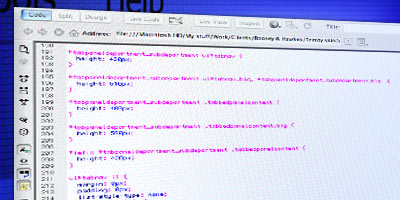
Development
There are many things we can do in the development process that benefit the client – especially the SEO essential actions – so it’s important that we make a note of what we are doing in the background.
Here are some of the 15 tasks I do to every client site after I install WordPress:
- Create a favicon. This may also be a square icon that is useful for Facebook and Twitter profiles.
- Make sure the URLs look good. Set Permalinks to %postname%.
- Create an XML sitemap.
- Burn feed at feedburner.
- Register with Google Webmaster Tools and submit the sitemap.
- Register with Google Places for Business.
- Make a contact page with a contact form.
- Ensure there is a mechanism in place to backup both the files and the database.
- Install Google Analytics.
- Ensure good page titles with an SEO plugin. This may involve installing and setting up Yoast’s WordPress SEO plugin. Or, as I like to do, use the Genesis SEO settings properly.
- Add links to the client’s social sites
- Add social sharing buttons
- Ensuring proper caching and server side stability and speed.
This is what I tell the client that they are getting as standard:
- The ability to add, edit and delete content You will be able to create pages, insert images and edit content through an intuitive administration area.
- Your site,s code will be perfectly optimized for search engines. Google will be informed of any changes you make to your site and new content will usually be indexed within 24 hours.
- Your site will be marked up with standards compliant code wherever possible.
- The website will be created with the smallest, fewest number of files possible and it will be properly cached ensuring maximum speed.
- You will have complete access to your site,s visitor statistics, to see how they reached the site, their geographical location, how many pages they viewed, etc.
- I will enable visitors to “vote” for your pages on various social bookmarking and networking sites, eg. Twitter, Facebook, etc., which helps to spread your content.
- Your contact page will include a form which will send a message to your email once submitted.
- The website will be responsive so that it adapts to the device the visitor is using (mobile, tablet, laptop, etc.) and will display the website in the most legible and usable way possible.
On the last point, I create all my websites as responsive sites now as I think this is the best way to accommodate the mobile revolution going forward. I do this using Streamline child theme on the Genesis theme framework.

Extras
The creation of a website is not something that has an end. I don’t usually hand over a completed website to a client, get the money and forget about it.
I hope to supply my clients with a solid foundation on which it is easy for them to build a brand. At this stage I give them a free copy of my e-book How To Get Clients which explains the quickest and easiest ways you can get noticed online.
And there are several further ways I can also help them.
Content
I always try to explain to my clients that the site would benefit from quality content to be added at a regular basis. Although I may not be an expert on the subject matter of most of my clients’ sites. I can certainly help by suggesting titles of blog posts they could write or by commissioning article writers to do this for them.
I can perform a content curation service on your site by publishing high quality relevant content which will attract targeted long-tail traffic over time.
SEO
SEO is a difficult one to explain to the client and I never take on any “pure” SEO work. SEO work is all dependent on preparation, research and testing. You have to be extremely careful with SEO because what works one day can count against you the next.
I always advise and practice “white hat” SEO with my client’s sites. Taken that you’ve got the on-page SEO correct (see above) you only need two things: quality content (see above) and quality relevant links pointing to that content.
Unfortunately, we can’t promise any particular positions within the search engines for certain search terms (and I would be extremely cautious of any SEO company who makes such promises). However, we will provide you with a monthly report of the linking activity and the resulting ranking for the targeted terms in Google.
We always like to do it on a month by month basis so that you can see the results of the research (correct targetting of keywords), the work (number and quality of links to be built), and the results (higher ranking in the search engine results) in a monthly report.
Social media profiles
Facebook and Twitter are so ubiquitous that clients often require pages and profiles setting up and help with these platforms.
- Create a branded Facebook Page and Likebox on the website.
- Create and customize a Twitter profile.
- Create and customize a YouTube channel.
- Setting up a Google authorship profile so your face appears in the Google results pages.
This is what I say to the client:
We can set up and design as many social media profiles as you require. We will make sure that your brand has a consistent feel to it across all the various platforms.
Extra pages
I go through the site with the client and try to decide upon a site structure with pages and subpages, etc. I always explain the benefits of having a blog.
However, I try to encourage the client to create the pages themselves.
Optional pages that clients often request are a privacy policy, FTC disclaimer and HTML sitemap (by HTML sitemap I mean a page with links to all the site’s pages as distinct from the XML sitemap).
Ongoing support
At the end of the day I want the client to have a successful site and a successful business as then they will ask for more services as their business grows or recommend other people to me.
I don’t just design sites. I also ensure that SEO, social and server-side best practices are kept.
You can do it!
You can offer a comprehensive web design service and provide tremendous value to your clients. You can successfully compete against the outsourcing companies offering a “no frills” service and the agencies asking for ridiculous prices.
Feel free to copy any of the box text in this article and paste it into an email replying to a potential client’s query. If you have any questions, drop me a line!
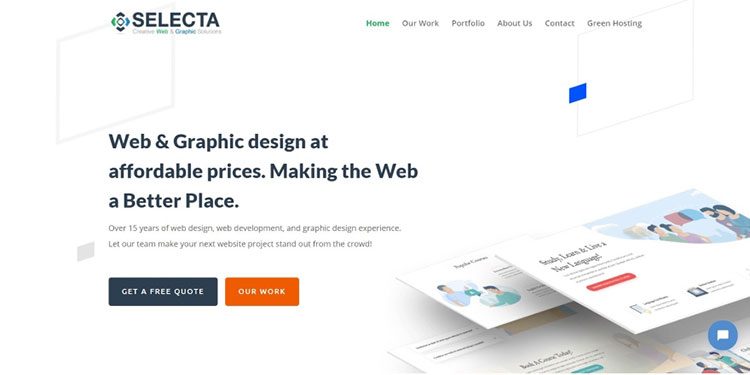


Seriously Rob – you are on a roll! This is the most useful post on this subject I have seen. Good for designers who can pinch your scripts, but quite frankly if I take on another client I might just send them here as well.
You had to brush over “design” to get everything in, but do you attempt to get clients to separate aesthetics from design?
I’m sure you could build websites for a client, David. If you wanted to, that is!
Yes, I didn’t perhaps write enough about the design part. And you raise a really good point if you mean the relationship between getting something to work well versus getting it to look good.
I do have long discussions with clients over a number of things, for example, opening new browser windows, text size, logo size, page layout where they are going for a certain aesthetic that I think will confuse visitors or not help their site.
Sometimes they take my point, sometimes they don’t. This occurs during the process and is helped by the communication from the client initially about the purpose of the site.
Is this what you’re talking about?
Spot on Rob. My experience is limited (jaded) to having made about 10 sites for folks who lacked purpose or were too general in it. But I’m sure most think web designers make things pretty (some do) rather than make sites that help potential visitors achieve their goals and that of the web owners.
Perhaps web designers portfolios perpetuate this by showing a screenshots as works of art? Maybe they should show sites like flow diagrams in the way car designers might point to how they achieved the aerodynamics. Of course, I could be talking complete piffle as I’ve not really thought it through. I’m rambling again!
You know what you’ve done, don’t you? Given me another idea for a blog post!
Yes, creating a site for people who lack vision/purpose for both the website and their company is a challenge. But, thankfully, that’s pretty rare.
You’re right about some web designers making pretty sites that are useless for their clients.
Hi Rob, honoured to spark an idea!
Funny, I’ve posting to our blog today . You sparked that post as it’s a continuation from the chat on your “Not blogging Yet” post. (Well that, and a family who has just set a Facebook Page.) . I link to you there.
The designers who really scare me are those who make it really pretty and useful too – surely they must gag their clients 😉
Thanks, David, I like your sites Christmassy feel. Is it really that time of year again?
I guess if you are a super designer, clients are more likely to go along with what you say which makes designing easier and the end product better.
I’ve been “Bah! Humbuging” anything Christmassy before Mid December.
But now I know what it’s like for shops who sell Christmas stuff – seems they are not trying to create the demand after all but are meeting it!
Exactly, the shops had their Christmas stuff out in early September!
Thanks for this excellent post and for replying to my emails.
What do you do if your client doesn’t have writing skills and is very bad at explaining their business, yet alone what they want their website to do for them?
How do you work with clients who won’t even take the time to think about content?
Also, with photography, if you can’t find suitable stock photos, then would you hire a local photographer? If the project was international (done via email), then what? How do you deal with the photography side of things? I think it is always best to have non-stock images otherwise clients content doesn’t look ‘authentic’? That is just my perception and maybe I am wrong.
I find that content is what holds up projects the most and makes something easy into something difficult.
It’s a great question, Mark. But, the longer I work in this industry the less time I have for this type of “client”. If you are investing in a website for your business and you can’t even be bothered to spend 30 minutes to write down the basic vision or USP for the website and you think that someone will come along with a magic wand and deliver an online brand just like that, then you need a doctor not a web designer. It’s that simple. Get rid of them. These people end up costing you money. There are plenty of sensible and intelligent people out there who need and value the work of a designer.
As for the photography point, it depends on what you need photographing? I’ve never gone down the route of hiring a photographer for a website, I’m afraid. Although I completely understand your point of stock photography not looking authentic.
That’s easy Mark – send them to me and get some decent clients. I’ll let Rob reply, but might be back as these clients do interest me (in fact they are almost all I have known).
I understand, David. We all get these clients at first but you develop a “sixth sense” for them and there’s no need to have to suffer them once you’re well established.
You are so right and also with your reply to Mark. That doctor comment really made me laugh with it’s truthfulness.
Still I think there are many good folks with successful businesses with reasonable advertising money who would get filtered out
Recently I saw there are affiliate marketeers buying local trade domains, filling them with blog content and optimising them ready to sell when the traffic is in. Certainly an interesting way to meet this type of client.
Actually, I must just add to that. I still make the mistake of working with bad clients occasionally so I’m not trying to say I know it all.
Yes, setting up blogs and selling them on Flippa is another idea. You won’t make too much from them though if the blogs aren’t earning money themselves.
Rob, this is one of the best and top the point article i’ve ever read. I agree with all of points mentioned here. Thanks for it man!
Thank you, Hassan! 🙂
Nice post. I learn a lot of information from this page ,thanks for efforts.
Cheers, Carlos.
Wow, nice post, you have written almost everything which I wanted to know. I hope to start a web designing business very soon.
Hey Jaison,
I have wanted to do the same for a long time. It would be great if we could chat about that via email. I’m sure we could learn a lot from each other.
If either of you need any help you can ask a question here or drop me a line… 🙂
Great post Rob, while I’ve been creating websites for many years it’s only recently that I’ve moved beyond enthusiastic amateur to offering my services to small and medium sized businesses locally.
I’ve been a little “vague” in my service offerings so far, but your post has given me a little food for thought re: offering a “one-stop service” to my customers that includes website, seo and ongoing support.
Hello Craig. Offering multiple services is definitely the way go with web design otherwise you’ll be working very hard for not very much money. You might want to think about providing set packages at set prices because a lot of clients may want the same thing. (Hint: put the prices up higher than you originally think they should be.)
Another great article indeed. Sadly I think that web design is almost dead nowadays. I mean with all of the free software out there that you can use to create your website with very easily… Yes, there are big corporate projects like websites for large companies or banks that require webdesigners, but they are not to many. The income is not monthly as well – you have to look for new customers all the time. And with 85% of the websites nowadays using Joomla and WordPress it is even harder to find new customers.
I hear what you are saying, Dimitar, and I will be writing more blog posts in the coming weeks addressing this concern. Basically, it is still very much possible to make money as a web design business nowadays (I’m doing it) but you need to expand.
As you say, you can’t make money creating websites for small businesses/bloggers alone – you’d need to create 1 or 2 websites every week to even start making a decent amount of money.
The trick is to offer other services, print design, logo and identity design, SEO, social media, etc., and attract some larger organisations. Of course, you will never to told to build a website for a Fortune 100 company, but a Fortune 100 company will have lots of other things it needs to do design-wise, and this is how you’ll make proper money consistently.
Also, yes, it is very easy to build a website with WordPress but, trust me, plenty of people are unable to do even the most simple things with it.
Good luck and we’ll speak soon.
I have considered that content creation might be a much more lucrative path as not so many website owners have time for it.
Very true, Mark. Many website owners will supply you with terrible and thin content that is just useless for SEO. You can use the skills you have learned while promoting yourself to promote your client by supplying (and, sometimes, outsourcing) great content for their website on an ongoing basis.
Hello Rob, thanks for this great article. You say you offer hosting to clients. What if they just want to go and use Hostgator, Bluehost etc direct? Do you tell them to go buy the hosting from the host’s site and to send you the log-ins, and you take over from there? Or do you buy the hosting for them and then switch the contact details to the client’s so that they’re the one getting the renewal emails etc? Would be fascinated to hear. I know a lot of clients wouldn’t feel very confident about buying the hosting themselves.
Adam.
Hello, Adam, thank you for saying it’s a great article! I would get a reseller account or a VPS and charge clients a monthly fee for their site being hosted and maintained. Believe me you should charge a lot more than the hosting actually costs because this is a hassle when servers go down or anything. So the client doesn’t get involved with the host and you need to have a contract for this. More here: reselling web hosting.
Hey Rob
Great article. And very enlightening as a web designer myself. Kind of like revealing the magician’s code!
Was just wondering, since you wrote this do you still design initial layouts in Photoshop or do you just design live? I started out designing in PS but found I was spending a large amount of my development-time “budget” getting things just so, which I then had to recreate in a browser environment. Maybe you’re more of an Adobe whiz than I am!
Thanks and keep the great content coming.
Thanks, Dom. Yes, I still like to design first in Photoshop 9 times out of 10 and I find the clients appreciate it. One way of speeding up the process is to use a screenshop of the theme you are using on the bottom layer of the PSD and building on top of that. But I find clients have very specific layouts in mind and this does not always work.
Loads more content on the site. Loads more to come. 🙂
Hello there Rob, just wondering what you usually do to test how the site works in various browsers? Do you use a paid service? Thanks.
Hello Adam. It’s funny, you know, this is something that used to be a huge great issue for me but now I hardly think about it!
I do test sites occasionally on Internet Explorer or PCs (I’m on Mac), Android and iPhones. But I’ve found that, since I’ve started using the Genesis theme on WordPress, I never have any issues with cross-browser/cross-device compatibility.
Thank you for all these tips. You shared a ton of useful information and every link I click leads me to more useful infos. I’m reading a lot of your post now.
I specially want to thank you for this:
“Feel free to copy any of the box text in this article and paste it into an email replying to a potential client’s query.”
It makes everything a little easier. Thanks for the help.
Hi, Mark, Glad all this helps. Hope you find more here that is of some use to you. You may like to join my mailing list to receive updates as soon as they happen: https://robcubbon.com/free
Hello Rob,
Although it has been a while since the last comment posted here on this article you’ve written, the information shared has helped me tremendously and I wanted to reach out to thank you for your incredible insights, warm demeanor, and generosity with your talented communication scripts that you’ve shared with us to use as necessary when corresponding with our clients.
In all my research on “How to Build a Website”, I have found the information you’ve shared here to rank at the very top of the sources I’ve uncovered over the years. Not only because of the quality and thoughtful specifics you share in concise detail… the way you’ve shared this information has made the new or revisited information easy to digest and apply immediately.
I am looking forward to checking out the rest of your site and the wealth of knowledge I am sure to find in doing so. It is my hope that one day I will be able to bring such incredible value to you, in return for all you have done for so many of us looking for some help as we navigate our way through the ever-changing and often frightening world of web development and web design!
Sincerely,
Michelle Johnson
My pleasure, Michelle. I’m glad it’s helped you. 🙂