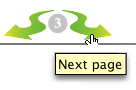 The first rule of making PDFs is easy… do it in InDesign, don’t even think of doing it in Quark. Navigation, linking to the web and even playing movies can be sorted out in InDesign first before the PDF is made. This way when the client has added his changes these elements don’t have to be re-done just moved.
The first rule of making PDFs is easy… do it in InDesign, don’t even think of doing it in Quark. Navigation, linking to the web and even playing movies can be sorted out in InDesign first before the PDF is made. This way when the client has added his changes these elements don’t have to be re-done just moved.
Take navigation. Everybody loves to click on articles in a contents page to go to that page, or click on an icon to get back to the contents page, or click “next page” or “previous page” to move through the document. Set up a master page in InDesign with a button set to the bookmark of your contents page and left and right “page turners” set to previous page and next page and, bang, you’ve done it! No need to mess around with your PDF in Acrobat Professional tediously setting all the links.

Whilst I love interactive PDFs – I have one that keeps bombing out at the moment and not sure why. InDesign either shuts down or I get an error message ‘out of memory’.
Have you ever had this problem? I am in the process of rebuilding the document into a new file to see if this works.
Pam
No, I’ve never had this problem. If you are getting error messages both in InDesign and Acrobat then there’s a corruption in the .indd so your solution of rebuilding is correct. I’ll send you an email about this.
I managed to identify the problem with my newsletter bombing out and I would like to share this with you. Be aware that when importing Word text with hyperlinks this can create a problem as it did for me. Rather create hyperlinks in InDesign.
Thanks a lot for sharing that with us, Pam.